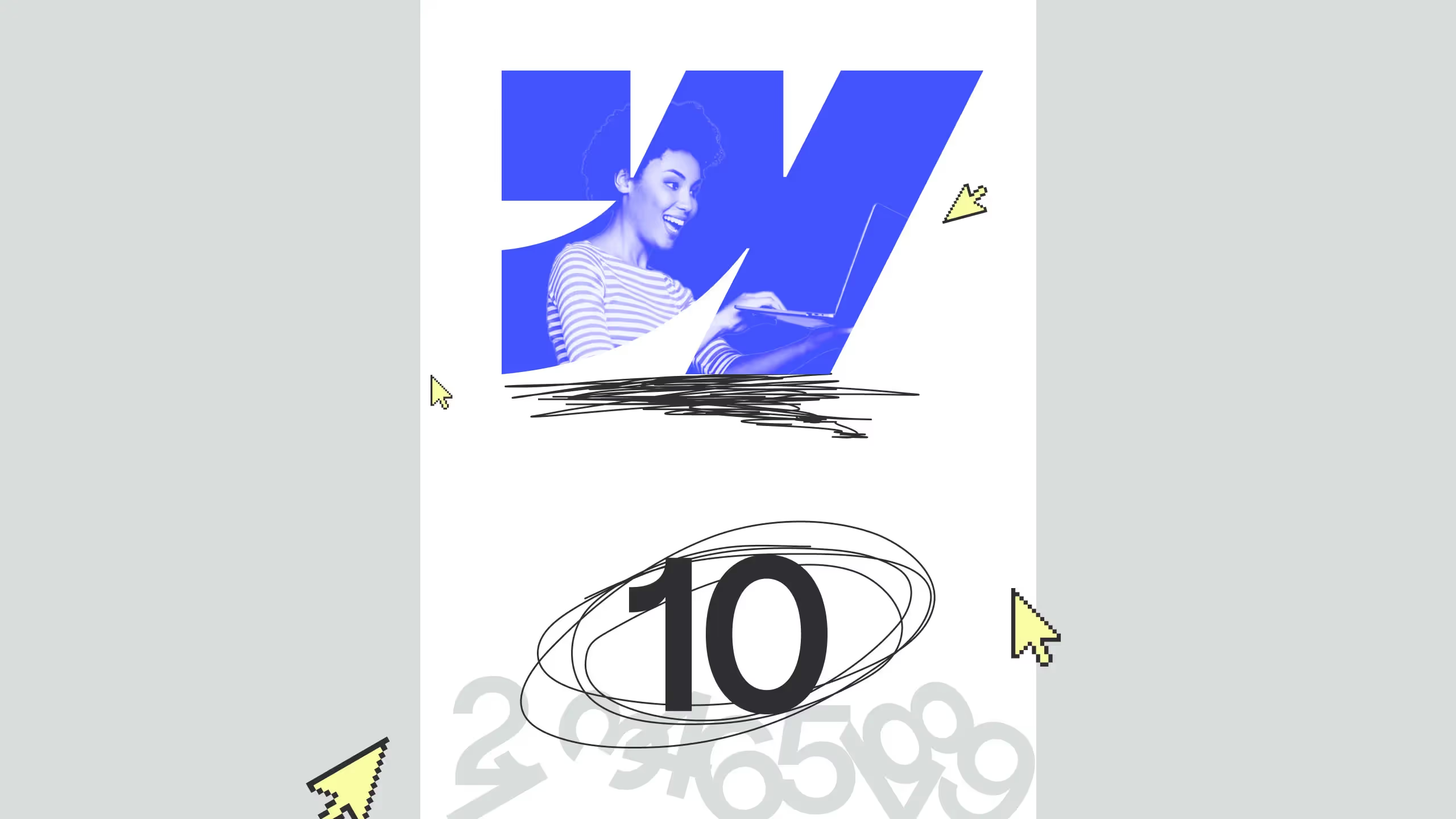As businesses grow increasingly dependent on their online presence, choosing the right website platform is crucial. Webflow stands out as a flexible, design-centric platform catering to various needs, from individuals creating personal portfolios to large enterprises managing complex websites. But how much does Webflow cost? This guide will break down Webflow’s pricing plans for 2025 and help you decide which one suits your needs.
Webflow offers several pricing tiers, each tailored to different user needs. These plans are subject to occasional updates, so we’ve ensured that this article includes the latest Webflow pricing and plans for 2025. Here’s a breakdown of the main categories:
- Free plan – The starting plan is activated automatically upon joining Webflow. It’s also commonly referred to as the starting plan. Technically, it is considered a site plan, but I will explain that later in detail.
- Site plans – These are for anyone who wants to have their site hosted on Webflow and use its CMS service and other benefits. Site plans also have a subgroup of e-commerce site plans, tailored for those who want online shops.
- Workspaces – These are made for in-house or freelance designer and developer teams who want to harness the power of the Webflow toolbox.
Webflow Pricing Explained
Free Plan: Get Started with Webflow for Free
The Webflow free plan is an excellent way to get started if you’re new to the platform. This plan allows you to build and design websites using Webflow’s intuitive “Designer” mode, giving you full control over the creation process.
While the free plan is a great option for experimenting and learning, there are some limitations to be aware of:
- Custom domain support is unavailable. Your site will be published under the Webflow subdomain (e.g., yoursite.webflow.io).
- Webflow branding remains on the site, meaning you can’t remove the Webflow logo or branding from your project.
- Project hosting limit: You can only host up to two projects on the free plan.
Despite these limitations, Webflow’s free plan provides a powerful toolset for designing websites and learning how to use the platform. Additionally, you can access hundreds of Webflow tutorials on their YouTube channel, which are a valuable resource for beginners.
Site Plans: Host Your Website on Webflow
If you’re ready to launch your site or need more features, the Webflow site plans are your go-to option. These plans are designed for individual websites and come in several tiers, offering increased functionality as you move up the pricing structure.
Site Plan Pricing
- Basic Plan: Starts at $14 per month. This is ideal for personal websites, blogs, or portfolios. It allows you to add a custom domain, but you can’t use Webflow’s e-commerce features or localization.
- CMS Plan: Starting at $23 per month, this plan includes Webflow’s powerful Content Management System (CMS), perfect for blogs and content-driven sites.
- Business Plan: Starting at $39 per month, this plan is designed for more robust websites that require higher traffic, enhanced SEO features, and priority support.
Workspace Plans
Webflow’s Workspace Plans are designed for teams, agencies, and freelancers who need collaboration and project management tools. These plans are ideal for designers and developers who work on multiple projects and need access to Webflow’s full suite of tools.
Here are the options for Workspace Plans:
- Starter Plan: This plan is free and ideal for individual users working on a single project.
- Team Plan: Starting at $19 per user per month, the Team Plan allows multiple team members to collaborate on projects and share assets. It includes features like shared asset libraries and team permissions.
- Enterprise Plan: This plan is custom-priced and designed for larger teams and agencies. It includes additional features like enhanced security, priority support, and more advanced project management tools.
Webflow Pricing Detailed Breakdown
Now that you know basic categorization, let’s break this down even more to understand everything clearly.

Starter Site Plan
This is a free plan, something that everyone gets when they create an account. It’s not much, but it gives you a lot for someone who’s just starting with Webflow to learn and even build basics websites.
For this plan you’ll get the following:
- Webflow.io domain
- An entry-level site of 2 pages
- 50 CMS items
- 50 form submissions
- Localization free preview
- 1 GB bandwidth
- 1k monthly visitors
Basic Site Plan
It’s the cheapest site plan starting at $14 per month paid annually or $18 per month if you pay monthly. It’s the best plan for launching simple sites or landing pages.
For buying this plan you’ll get the following:
- Connect custom domain
- A basic site of 150 pages maximum
- 0 CMS items
- 500 monthly form submissions
- Localization free preview
- 50 GB bandwidth
- 250k monthly visitors (They will let you know if you go over)
CMS Site Plan
This is probably the best plan for most people since it includes all the options one website needs. It costs $29 per month if you pay monthly or $23 per month if you pay annually.
For buying this plan you’ll get the following:
- Connect custom domain
- A content-rich site of 150 pages maximum
- 2,000 CMS items
- 1,000 monthly form submissions
- 3 content editors
- Localization free preview
- 200 GB bandwidth
- 250k monthly visitors
- Various interactions, SEO options, and more
Business Site Plan
The right choice for a high traffic website with an additional feature like form file upload. It also gives you more collection items, lists, submission forms per month, and increased unique daily visits. The price starts at $49 per month paid monthly or $39 per month paid annually.
For selecting this plan this is what you’ll get:
- Connect custom domain
- A business site of 150 pages maximum
- 10,000 CMS items
- 2,500 monthly form submissions
- 10 content editors
- Localization free preview
- 400 GB bandwidth
- 300k monthly visitors
- Various interactions, SEO options, and more
Enterprise Site Plan
As the word says it is aimed at the enterprise companies that need all Webflow’s exclusive features. What makes it so special and different is that it's customizable and tailored to your brand needs and goals. You can’t see the price for that since you need to get in touch with Webflow’s sales team and get a quote based on your requirements. If you’re interested in getting enterprise websites created by professionals check Broworks since we’re Professional Webflow Partner.
For enterprise plan you’ll get the following:
- Connect custom domain
- Custom amount of monthly visitors depending on your needs
- Unlimited CMS items
- Unlimited form submissions
- Unlimited amount of content editors
- Form file storage
- Increased website speed
- Custom API requests per minute
- Dedicated Webflow team to support you, including dedicated account manager, and technical specialist
- Connect custom SSL certificates
- Custom billing with alternative payment methods
- Custom security headers
Ecommerce Site Plans Breakdown
For those wanting to build an online store, Webflow has specialized e-commerce plans. These plans come with e-commerce features such as product management, payment gateway integrations, and advanced customization options.
Ecommerce plans are for online shops and there are three different plans to choose from: Standard, Plus, and Advanced.

Standard Ecommerce Site Plan
It’s a great plan for new businesses that don't have huge amounts of customers or a lot of products. The pricing starts at $29 per month paid annually or $42 per month billed monthly.
This plan is pretty much similar to the CMS Site Plan described in the site plan section above, but it offers additional features needed for an online shop.
The main difference between all ecommerce plans is in the amount of CMS items available for each plan.
For buying this plan you’ll get the following:
- 500 ecommerce items
- 2% transaction fee
- Custom checkout
- Custom shopping cart
- Email customization
- Automatic tax calculation
- Payments with Stripe and PayPal
- Facebook and Instagram shop integration
- Google Analytics integration
- Google Shopping integration
- Custom code
- MailChimp integration
- Manual shipping rules configuration
- 3 staff accounts
Plus Ecommerce Site Plan
If you already have a stable and good running online business with a high trading volume, this is the plan for you. It’s priced at $74 a month billed annually or $84 a month billed monthly.
You’ll get all the features from the Business Site Plan plus ecommerce features. The main difference between a Plus and a Standard plan is that you get 5,000 ecommerce items and 0% transaction fee.
You’ll also get all the features Standard plan has, plus a removal of Webflow branding from the footer of the emails you’ll send to your customers.
Another difference is that you get 10 staff accounts and can get up to 20,000 paid user accounts (this is the same for all ecommerce plans), everything else is the same like in the Standard plan.
Advanced Ecommerce Site Plan
This plan is for online businesses that want to scale as much as possible. Running this plan costs $212 per month billed annually or $235 per month billed monthly..
The main difference between Advanced plan and other ecommerce plans is that you get 15,000 ecommerce items in your store, there is no limit to yearly sales volume, and you can get up to 15 staff accounts.
Webflow Localization Plans
Webflow also offers SEO Localization, which is useful for businesses that want to create multilingual websites with different localized content for various regions. To use SEO Localization, you need a separate plan, starting at $9 per month per locale.
Here is a quick breakdown of Webflow Localization Plans:
- Essential - $9 a month
- Advanced - $29 a month
- Enterprise - Custom price
NOTE: These prices are for one website per locale billed annually.
What localization plans do for you is allowing you to customize your website to visitors across the globe. Some features you can get are: visually building your localized website including CMS items, images and alt text, control over what elements will be visible on different locations, and adjusting typography and styles per locale.
It also offers you auto-translating pages to a desired language allowing manual editing.
What’s even better about localization is that helps you localize your SEO with features as:
- Localized URLs and sub-directories
- Localized title tags and meta descriptions for pages
- Localized site maps
- Automatic or manual visitor routing
But let’s take a look at a detailed breakdown for each plan.

Essential Localization Pricing Plan
This plan starts at $9 a month per locale paid annually and for that you get the following features:
- Up to 3 locales
- Machine-powered translation
- CMS localization
- Static page localization
- SEO localization
- Control publishing per locale
- Subdirectories localization
- Customizable locale selector
Translation features include the following:
- Up to 10k monthly words for machine-powered translation
- API access
- Option to use partner translation apps
Advanced Localization Pricing Plan
Advanced Localization plan costs $29 a month per locale billed annually.
For purchasing this plan you’ll get the following features:
- Up to 5 locales
- Machine-powered translation with up to 50k monthly words
- CMS localization
- Static page localization
- Localized SEO
- Asset localization
- Localized URLs
- Automatic visitor routing
Enterprise Localization Pricing Plan
Just like with other enterprise plans, you’ll have to get in touch with Webflow’s sales team to create a custom price for you. Enterprise clients get all the features from Essential and Advanced plan, plus more:
- Style visibility
- Element visibility per locale
- Custom limit to the amount of words translated monthly
- Custom number of locales
Workspace Plan - For In-House Teams
As mentioned above, workspace plans are split into two groups:
- For in-house teams
- For freelancers & agencies
In-house team plan is mostly for a company that has a team of designers and developers that needs to work on your website and are split into several categories:
- Starter plan - Free
- Core plan - Starts at $19 a month per seat
- Growth plan - Starts at $49 a month per seat
- Enterprise plan - Custom pricing

Starter Workspace Plan For In-House Teams
This plan is designed for those that are just starting out and learning Webflow. It’s free to use but it comes with a lot of restrictions and limited features.
This is what’s included in this plan:
- Maximum of 1 seat
- 2 unhosted sites
- Agency or Freelancer guests
- 2 free commenters
Core Workspace Plan For In-House Teams
This plan is mainly for small teams that need more control over their website design and development process. Starts with $19 a month per user billed annually or $28 a month per user billed monthly.
Here is what you get with this plan:
- Maximum of 3 seats
- 10 unhosted sites
- Custom code
- Code export
- Basic user roles
- Agency or Freelancer guests
- 10 free commenters
- Billing permissions
NOTE: Basic user roles allow you to have control over who can have a permission in design, edit, and/or comment on each site.
Growth Workspace Plan For In-House Teams
It’s perfect for teams that want to grow overtime. It starts with $49 a month per user billed annually or $60 a month per user billed monthly.
These are the features you get for this plan:
- Maximum of 9 seats
- Unlimited unhosted sites
- Custom code
- Code export
- Advanced user roles
NOTE: Advanced user roles allow you to have control over who can have a permission in design, edit, and/or comment on each site, manage which team mates can publish which site, and who can work on each site.
Enterprise Workspace Plan For In-House Teams
Enterprise workspace plan is reserved to businesses that have features tailored to their needs and for that they need to get in touch with Webflow’s sales team to get a custom price quote.
Each team member will received all the features listed in all other workspace plans for in-house teams, plus more:
- Unlimited seats
- Unlimited unhosted sites
- Custom code
- Export code
- Billing permissions
- Publishing permissions
- Upgraded security, customer success, and performance
- Page branching
NOTE: Page branching means that you can have control over multiple people working on the same website at the same time.
Workspace Plan - For Freelancers & Agencies
For freelancers & agencies plan is mostly for a companies wanting to grow their business and have multiple people working in different projects and are split into several categories:
- Starter plan - Free
- Freelancer pan - Starts at $16 a month per seat
- Agency plan - Starts at $35 a month per seat

Starter Workspace Plan For Freelancers & Agencies
This plan is designed for those that are just starting out and learning Webflow. It’s free to use but it comes with a lot of restrictions and limited features.
This is what’s included in this plan:
- 1 seat
- 2 unhosted sites on webflow.io domain
- 2 free commenters
Freelancer Workspace Plan
This plan is designed for solo shops and small teams starting out. It costs $16 a month per user billed annually or $24 a month per user billed monthly.
Here is what you get for purchasing this plan:
- 10 unhosted sited on webflow.io domains
- Full CMS access for unhosted sites
- Up to 3 seats
- 10 free commenters
Agency Workspace Plan
This pan is for scaling business managing multiple clients. It costs $35 a month per user billed annually or $42 a month per user billed monthly.
Here is what you get for purchasing this plan:
- Unlimited hosted sites on webflow.io domains
- Full CMS access on unhosted sites
- Free guests in client Workspaces
- Up to 9 seats
- 10 free commenters
Which plan to pick now?
There is no one-size fits all and because of that we need to pick a plan that is right for our business at a time we purchase it. We need to be careful because the wrong plan can cost a lot and slow us down. That's why it is important to take your time and study all of these options.
Here is a short overview of all the plans that we talked about.
Let’s start with site plans first:
- Starter plan — Great for new users who want to play around with Webflow and make simple sites.
- Basic plan — Great for small marketing sites with a paid hosting plan.
- CMS plan — Ideal for a content-driven website, such as a blog-first site.
- Business plan — The best choice for marketing websites that expect high traffic
- Enterprise plan — Best for enterprises, with enhanced security and maximum scalability that fits your business requirements.
Ecommerce plans overview:
- Standard plan — Great for small businesses that are in their early stages
- Plus plan — Best for e-commerces already receiving some volume of visitors
- Advanced plan — A scalable solution for large e-commerces
Now, for the workspace plans which are used for in-house teams, freelancers and agencies.
For in-house teams:
- Free plan — For Webflow starters
- Core plan — For smaller teams who’re exploring Webflow
- Growth plan — For bigger teams that need unlimited hosted sites and advanced permissions
- Enterprise — For enterprise-level organizations with big website teams
For freelancers and agencies:
- Starter plan — For new freelancers who want to learn about Webflow
- Freelancer plan — For freelancers and small teams
- Agency plan — For Webflow agencies that manage more than a single client
Why Webflow Is Worth the Investment
Webflow’s pricing might seem complicated at first, but once you understand the different plans and their features, it’s easy to choose the right one for your needs. Whether you’re just getting started with a personal website or building an online store, Webflow offers the tools and flexibility to bring your vision to life. Plus, Webflow’s CMS capabilities, e-commerce options, and collaboration tools make it a top choice for designers and businesses.
For more advanced users or teams, the Workspace Plans provide additional flexibility and power to manage multiple projects and clients. The good news is that Webflow offers a 30-day free trial for its paid plans, so you can test out the features before committing to a subscription.
.avif)
.svg)
.svg)
.svg)
.svg)
.svg)
.svg)