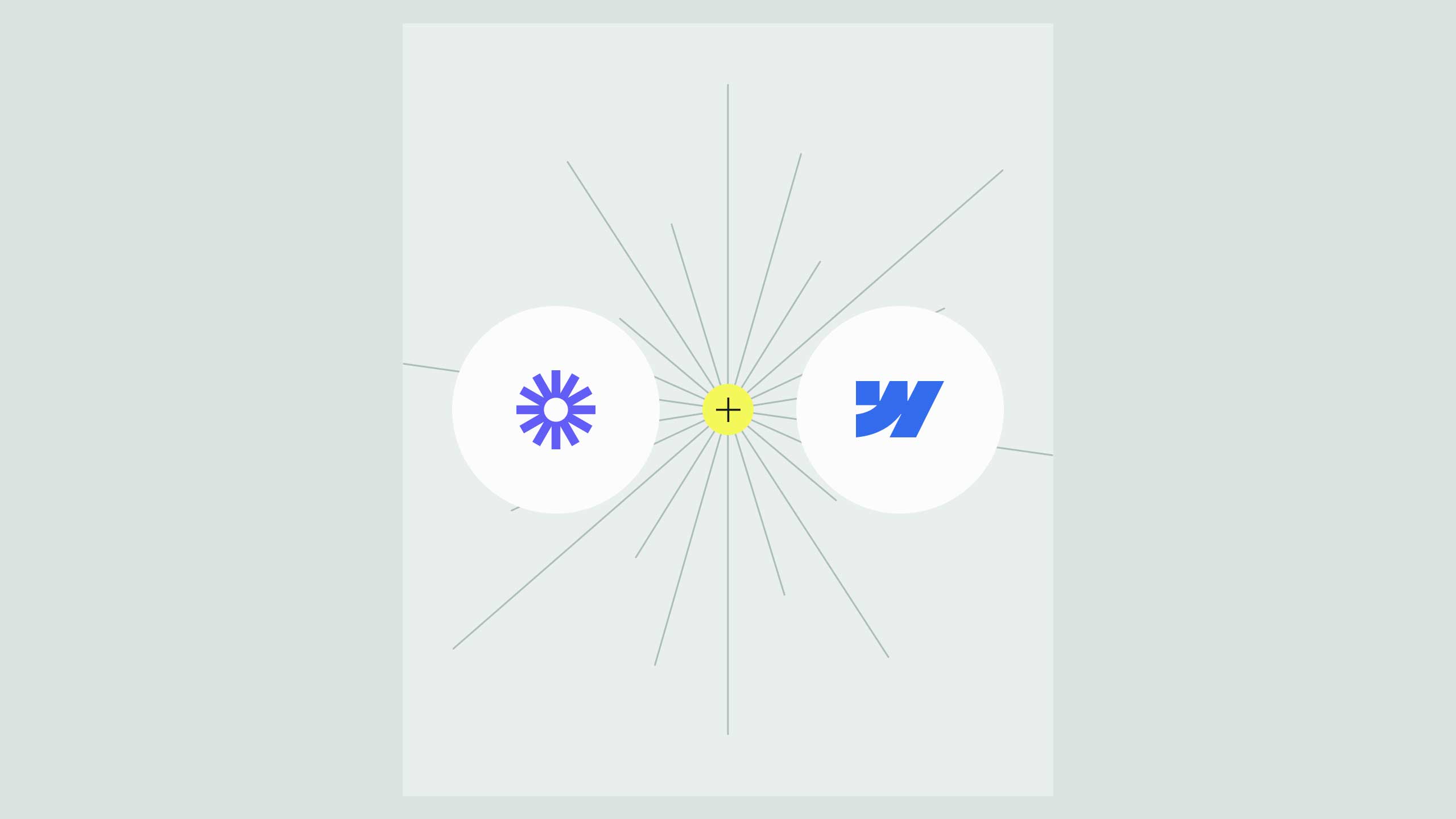Webflow Clay Integration

In today’s fast-paced digital marketing world, time is precious. Marketing teams are under constant pressure to launch landing pages quickly, test variations, and optimize conversion rates without developer bottlenecks. That’s where Webflow + Clay integration comes in—a dynamic solution that helps automate and streamline landing page creation, freeing up valuable resources.
What is Clay and Why is it Important for Webflow?
Clay is an automation platform designed to bridge the gap between no-code tools and data sources, offering an easy way to manage content integration for Webflow websites. By connecting data from Google Sheets, CRMs, and other APIs, Clay can automatically populate content into your Webflow projects, making it a game-changer for marketers, agencies, and developers who need to work efficiently and scale landing page creation.
When integrated with Webflow, Clay helps automate landing page generation based on real-time data, which can significantly reduce the time spent on creating pages and personalizing content. Instead of copying and pasting content or manually creating new landing pages for each campaign, you can automate the entire process.
Who Can Benefit from Webflow + Clay Integration?
Webflow + Clay integration is perfect for various users, especially those in the following groups:
- SaaS Companies – Marketing teams can automatically generate landing pages for different customer segments based on data stored in their CRM. With personalized copy and tailored CTAs, each page is highly relevant, increasing the chances of conversion.
- E-commerce Brands – Product listings and promotional campaigns often require multiple landing pages. Clay automates the process by pulling product details and customer info, populating Webflow with the most relevant content for each visitor.
- Marketing Agencies – Agencies managing multiple clients can scale landing page creation without getting bogged down in manual tasks. Clay automates the A/B testing process, pushing variations to Webflow automatically and optimizing each campaign for better results.
- Content Teams – Teams that need to update landing pages frequently can rely on Clay to keep their Webflow sites updated in real time, allowing them to stay ahead of the competition.
Why You Should Integrate Clay with Webflow
- Speed Up Campaign Launches
By automating the creation of landing pages, your marketing team can launch campaigns in minutes, not days. Clay’s ability to pull content from your CRM, Google Sheets, or APIs into Webflow means real-time updates are always possible, and you’re no longer waiting on manual input or development resources.
- Personalization at Scale
Personalization is key to increasing conversions. With Webflow + Clay, you can easily create customized landing pages for different segments, using data such as industry, location, or purchasing behavior. This dynamic content generation ensures that each visitor sees relevant information tailored specifically to them.
- Reduced Development Time and Cost
One of the biggest challenges for marketing teams is the dependency on developers to create new landing pages. With Webflow’s no-code platform combined with Clay’s automation, your team can manage landing page creation without needing a developer for every update or variation. This dramatically reduces both time and costs.
- Scalable A/B Testing
Scaling campaigns effectively means testing different elements to see what resonates with your audience. Clay + Webflow allows you to create multiple variations of your landing pages automatically, then send them to Webflow for testing—without manually copying and pasting content. This process can be fully automated for efficiency and accuracy.
Step-by-Step Guide to Integrating Webflow + Clay
Now that we’ve covered the benefits of the Webflow + Clay integration, let’s walk through the step-by-step process for setting up this automation.
Step 1: Set Up Your Clay Account
Before diving into the integration, you need to create a Clay account if you don’t already have one. Simply sign up at Clay.com and get started by connecting your data sources.
- Add Google Sheets or CRM: You can link your Google Sheets or CRM to Clay by following their simple instructions. For this example, we’ll assume you’re using a Google Sheet to store content.
- Add Data: Populate the Google Sheet with the content for your landing pages. This could include elements like headlines, body copy, CTAs, and testimonials.
Step 2: Connect Clay to Webflow
Once you’ve set up Clay and prepared your data, you’ll need to integrate it with Webflow.
- Go to Clay’s Dashboard: In your Clay dashboard, select the Webflow integration.
- Authentication: Authenticate your Webflow account to allow Clay to access your projects.
- Choose Project: Select the Webflow project where you want the landing pages to appear.
- Map Data: Map the fields in your Google Sheet to the corresponding fields in Webflow. For example, if your sheet has a “Headline” column, you’ll want it to populate the corresponding headline element in Webflow.
Step 3: Automate Landing Page Generation
Once the connection is established, you can configure Clay to automatically generate landing pages:
- Set Triggers: Choose when to trigger page creation—whether it’s when a new row is added to your Google Sheet or when certain conditions are met in your CRM.
- Customize Content: Personalize the content for each page based on the data in your Google Sheet (e.g., different CTAs for different industries).
- Test the Integration: Run a test to ensure the integration works smoothly. Clay will pull content from your sheet and push it into Webflow, creating new landing pages automatically.
Step 4: Scale A/B Testing and Real-Time Updates
With Webflow + Clay, you can automatically create multiple versions of your landing pages for A/B testing. Use Clay to generate variations based on different data inputs (e.g., headline A vs. headline B) and have them push to Webflow without any manual input. You can also set up real-time updates for pages when your data changes, ensuring your content is always fresh.
Common Challenges and How to Overcome Them
While integrating Webflow + Clay offers numerous benefits, there are a few challenges to keep in mind:
- Data Accuracy: Ensure that the data in your Google Sheets or CRM is accurate and up-to-date to avoid errors in the generated landing pages.
- Field Mapping: Double-check that you map all fields correctly to prevent incomplete pages from being created.
- Testing: Run thorough tests before going live to ensure the process works seamlessly.
Conclusion
The Webflow + Clay integration is a powerful tool for marketing teams, SaaS companies, and agencies looking to scale landing page creation and personalize content with minimal effort. By automating the process, you not only save time but also enhance the relevance and effectiveness of your landing pages, ultimately improving conversion rates.
Are you ready to take your landing page automation to the next level? With Webflow and Clay, the future of personalized, data-driven landing pages is at your fingertips.
.svg)
.svg)
.svg)
.svg)
.svg)
.svg)


.avif)
.svg)
.svg)