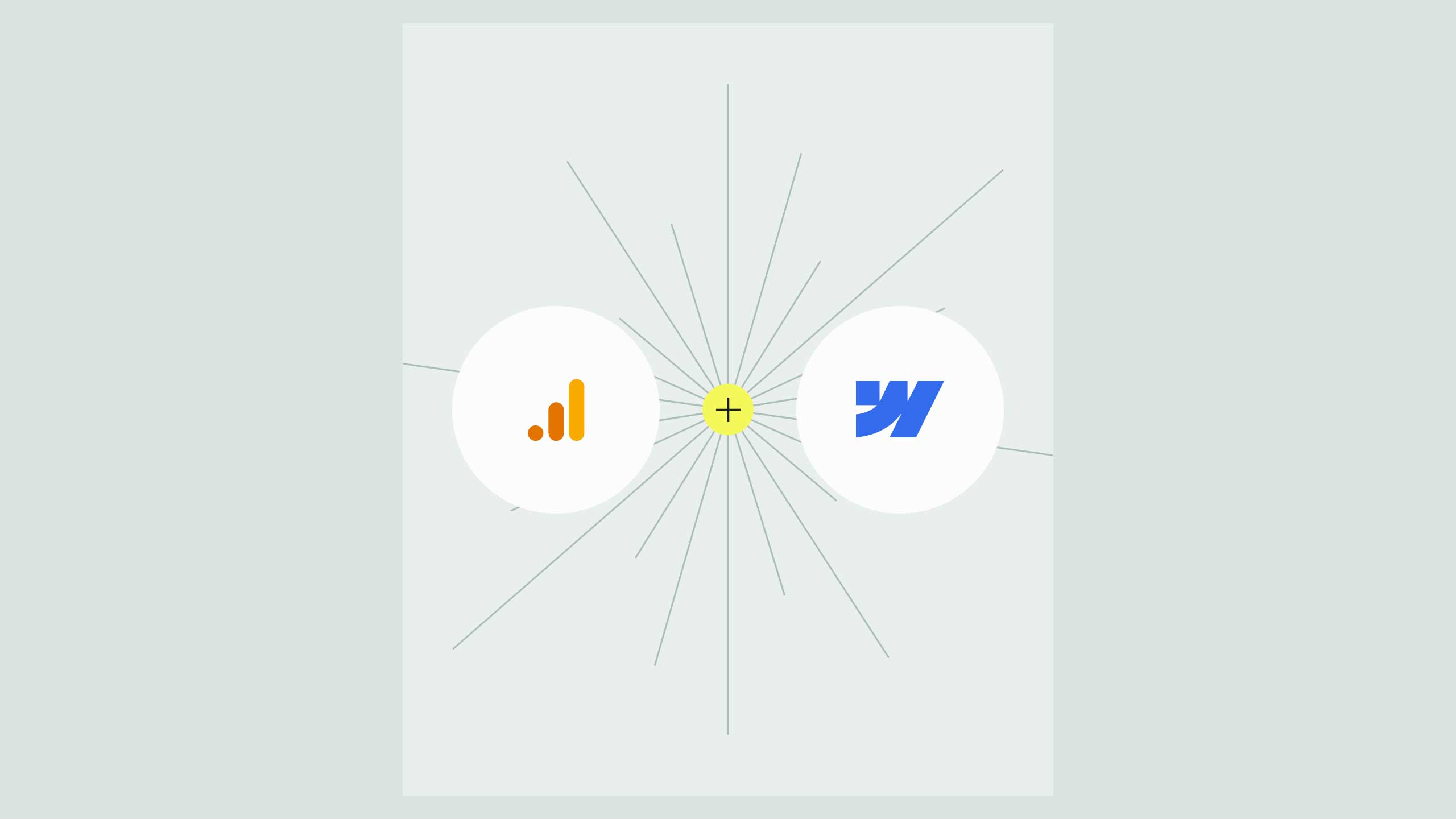Free ultimate Webflow QA checklist

Creating a website in Webflow can be hard, especially if everything is not in the right place. We know that because we launched hundreds of websites in past few years and that is exactly why we created this ultimate checklist to make sure your QA process is smooth and everything is in order.
What’s included
- Style guide. Verify that your website adheres to a consistent style guide for typography, colors, and overall design.
- Usability and design. Test user experience across all devices and ensure smooth navigation, intuitive interactions, and clear calls to action. Double-check all design elements for alignment, responsiveness, and optimal visual appeal.
- Forms. Test all forms thoroughly to ensure functionality, error handling, and successful submission.
- CMS pages. Review all CMS (Content Management System) pages for accuracy, formatting, and completeness.
- Logo. Double-check that your logo is properly formatted, sized, and optimized for various display scenarios.
- Project settings. Ensure your project settings are accurate, including website name, favicon, and custom code implementation.
- Tracking. Verify that analytics and tracking tools are properly integrated to monitor website performance.
Use this detailed checklist to confidently launch your Webflow website, ensuring a smooth and user-friendly experience. Download your free Webflow launch checklist today to guarantee a seamless transition from development to a thriving online presence. This checklist will help you identify potential issues before launch, saving you time and ensuring your website’s success.
.svg)
.svg)
.svg)
.svg)


.avif)
.svg)
.svg)
.svg)
.svg)