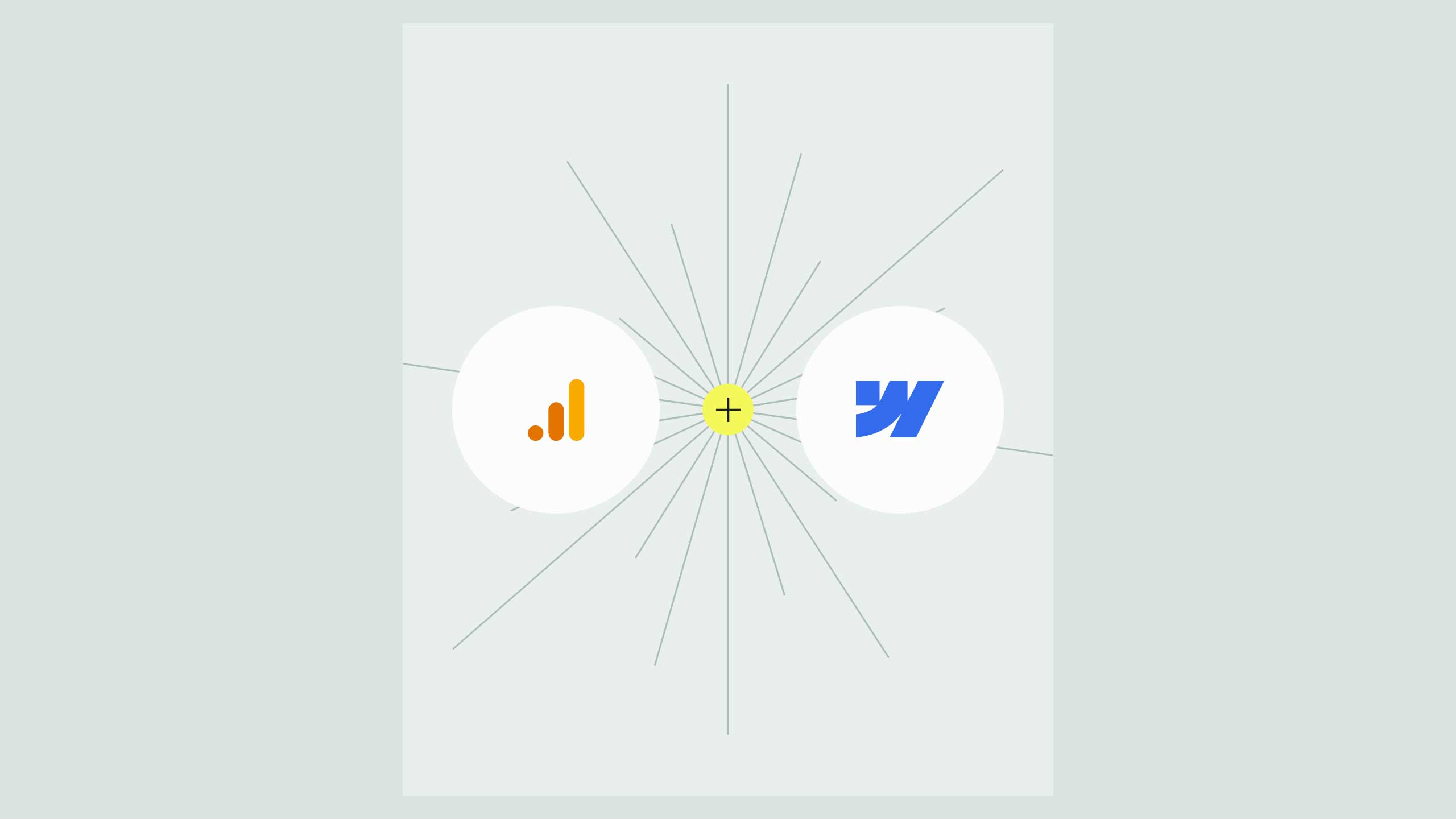Webflow HubSpot Integration
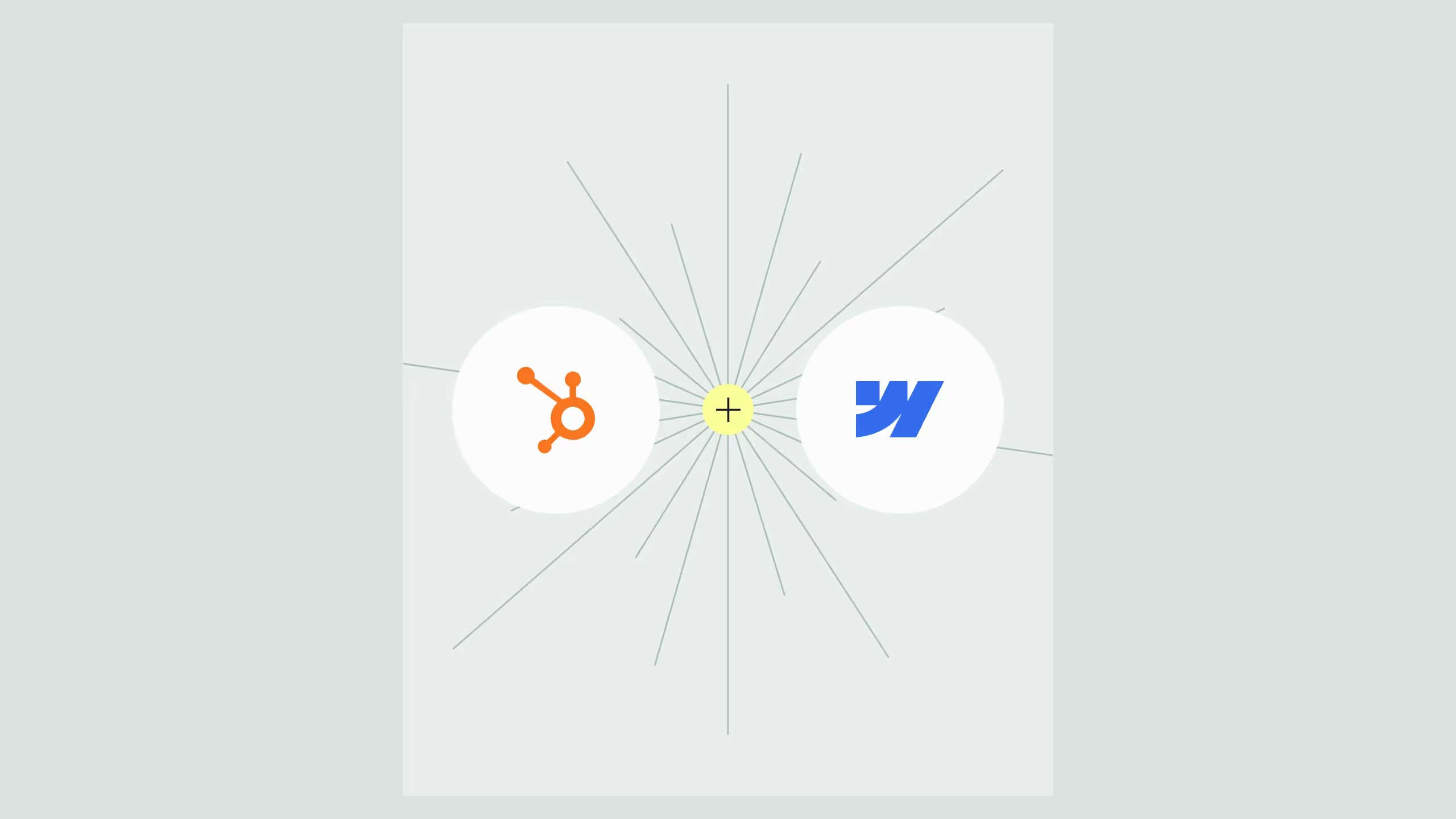
HubSpot is a powerful Customer Relationship Management (CRM) platform that offers a comprehensive suite of tools for marketing, sales, and customer service. Designed to help businesses grow by attracting visitors, engaging leads, and delighting customers, HubSpot’s platform includes tools for content management, email marketing, social media management, and analytics. Its robust CRM capabilities make it a popular choice for businesses looking to improve customer relationships and streamline operations.
For companies using Webflow as their website builder, integrating HubSpot can provide a seamless way to connect their website with their CRM, enhancing lead generation and overall site performance.
Why integrate HubSpot with Webflow
Integrating HubSpot with Webflow can significantly boost your marketing and sales efforts. By connecting these two platforms, you can enjoy a range of benefits:
- Effortless Data Transfer: Seamlessly transfer data between Webflow and HubSpot, ensuring all lead and customer data is stored in one centralized location. This integration allows you to track user interactions on your website and use that information to optimize your marketing strategies.
- Enhanced Lead Generation: With HubSpot’s forms and tracking tools integrated into your Webflow site, capturing and managing leads becomes a streamlined process. You can collect information on your visitors, score leads, and assign them to the appropriate workflows for nurturing.
- Improved Personalization: Using HubSpot’s CRM data, you can personalize content and interactions on your Webflow site based on user behaviors and preferences. This leads to more targeted marketing and a better overall user experience.
Common challenges when integrating HubSpot with Webflow
While integrating HubSpot with Webflow provides many benefits, it can also present some challenges. Here are some common obstacles that users may encounter:
- Data Mapping: Ensuring data flows correctly between Webflow and HubSpot can be challenging, as it requires accurate mapping of data fields. Misaligned data fields can lead to discrepancies and incomplete information.
- Technical Knowledge: The integration process may require some technical know-how, especially if you’re embedding forms or using custom codes. For users unfamiliar with HTML, CSS, or JavaScript, this can be daunting.
- Synchronization Issues: Keeping data synchronized between Webflow and HubSpot can sometimes be problematic, especially if you’re dealing with real-time updates or multiple user inputs.
- Workflow Automation: Creating automated workflows in HubSpot that align with Webflow’s form submissions and data capture requires careful setup to ensure a smooth user journey.
- Platform Limitations: Webflow and HubSpot have different limitations and functionalities, which can make it challenging to fully leverage all the features of both platforms together.
How to connect HubSpot with Webflow
There are a few methods to connect HubSpot with Webflow, each with its own requirements and steps. Let’s explore the main approaches:
1. Requirements for integration
Before you begin the integration process, ensure you have the following:
- A HubSpot account with access to the CRM and relevant marketing tools.
- A Webflow site with Editor or higher access.
- Some familiarity with basic web design or the willingness to follow Webflow’s tutorials.
2. Using HubSpot embeded forms
One of the simplest ways to integrate HubSpot with Webflow is by embedding HubSpot forms directly onto your Webflow site:
- Create a form in HubSpot tailored to capture the specific data you need.
- Copy the embed code from the form in HubSpot.
- In your Webflow project, add an Embed element and paste the HubSpot form code.
This approach allows you to quickly collect lead data on your Webflow site, with submissions directly flowing into your HubSpot CRM. But be aware that this might limit design functionality in Webflow and you'll have to use the default form style.
3. Webflow marketplace app for HubSpot
Another method is to use the HubSpot App available in the Webflow Marketplace. This app streamlines the integration process by:
- Automatically syncing form submissions to HubSpot.
- Providing access to HubSpot’s marketing tools directly from your Webflow dashboard.
- Offering more customization and control over the data transfer process, reducing manual work and minimizing potential errors.
In conclusion, integrating HubSpot with Webflow can significantly enhance your marketing and lead-generation capabilities. By understanding the potential challenges and choosing the right integration method, you can create a powerful connection between your website and CRM, streamlining data transfer and improving customer interactions.
If you're considering of using just HubSpot to build a website instead of doing it in Webflow and connecting it with HubSpot, we can help you decide what is the best choice for you and your needs and even build it for you. Reach us out if you need consultation, we offer it for free here.
.svg)
.svg)
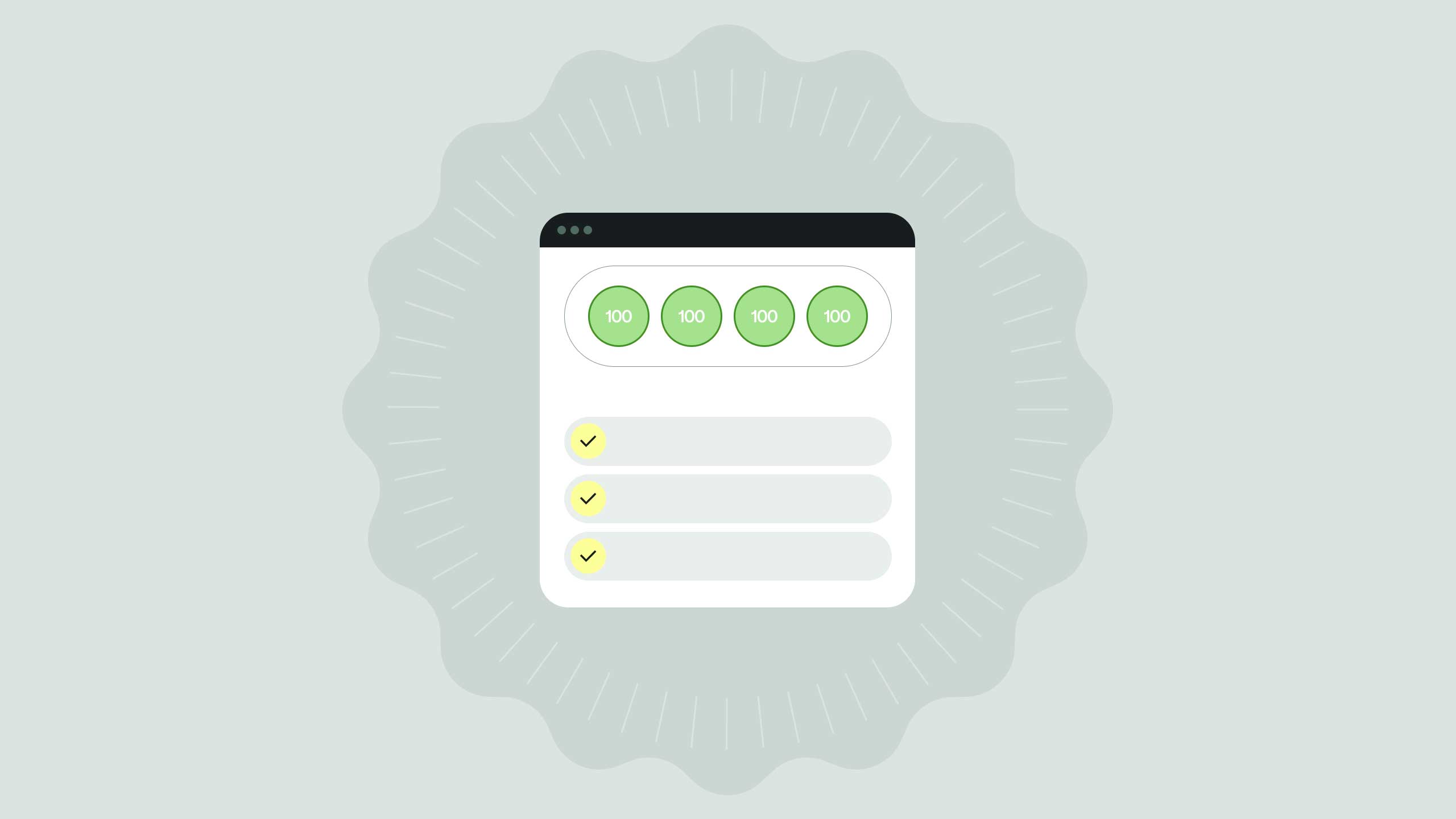
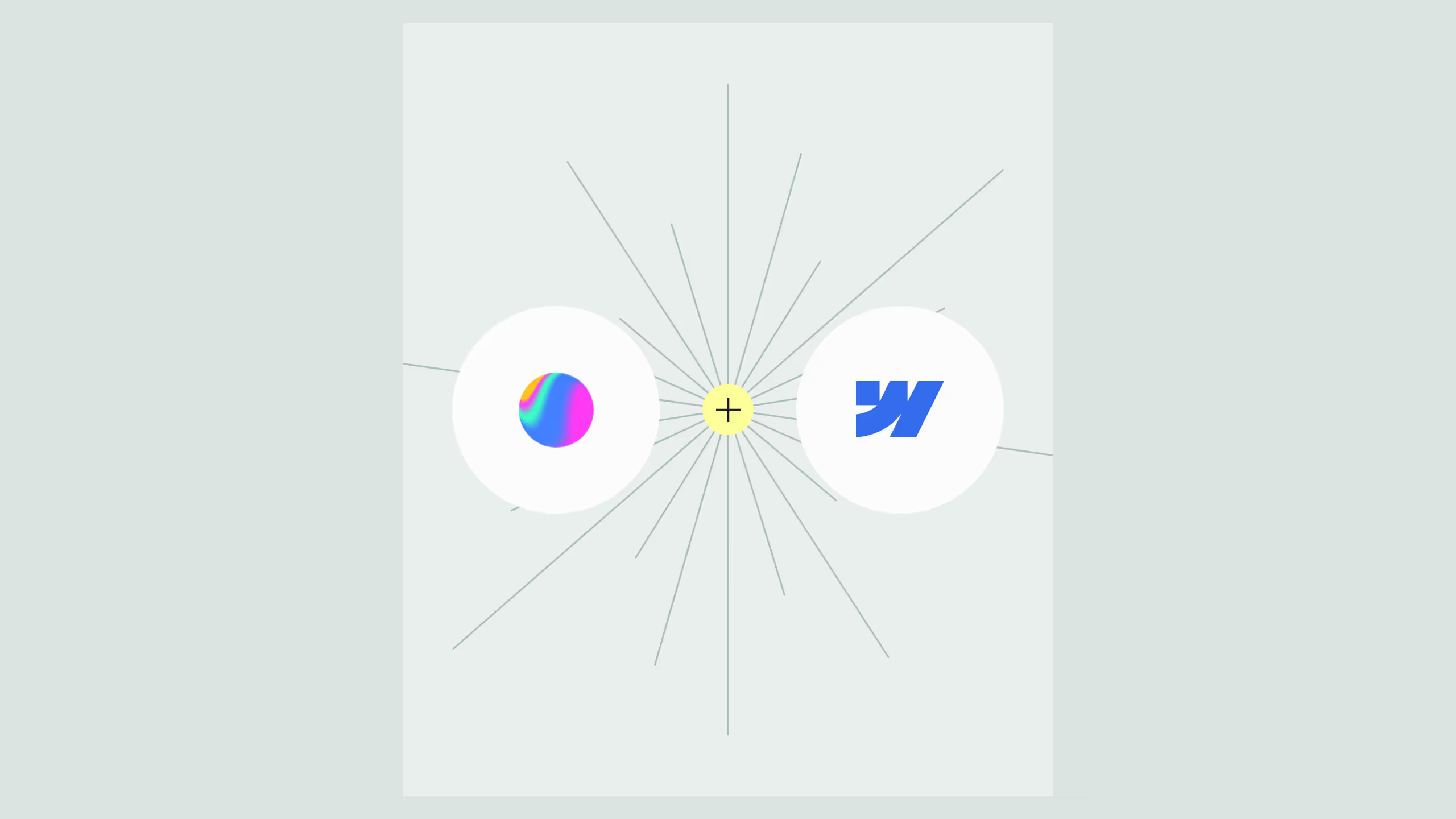
.svg)
.svg)
.svg)
.svg)


.avif)
.svg)
.svg)