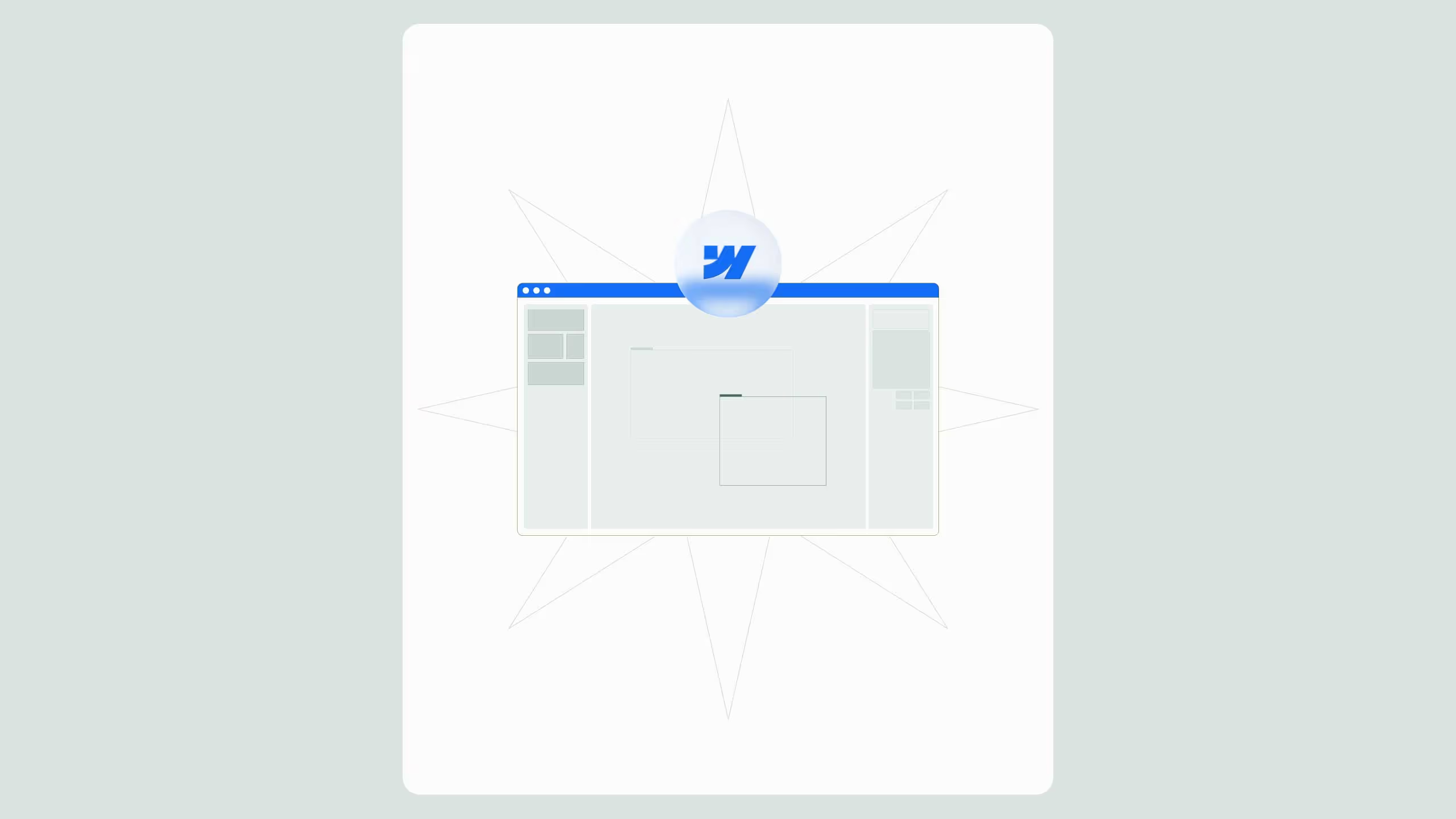4 Signs It’s Time to Migrate from WordPress to Webflow
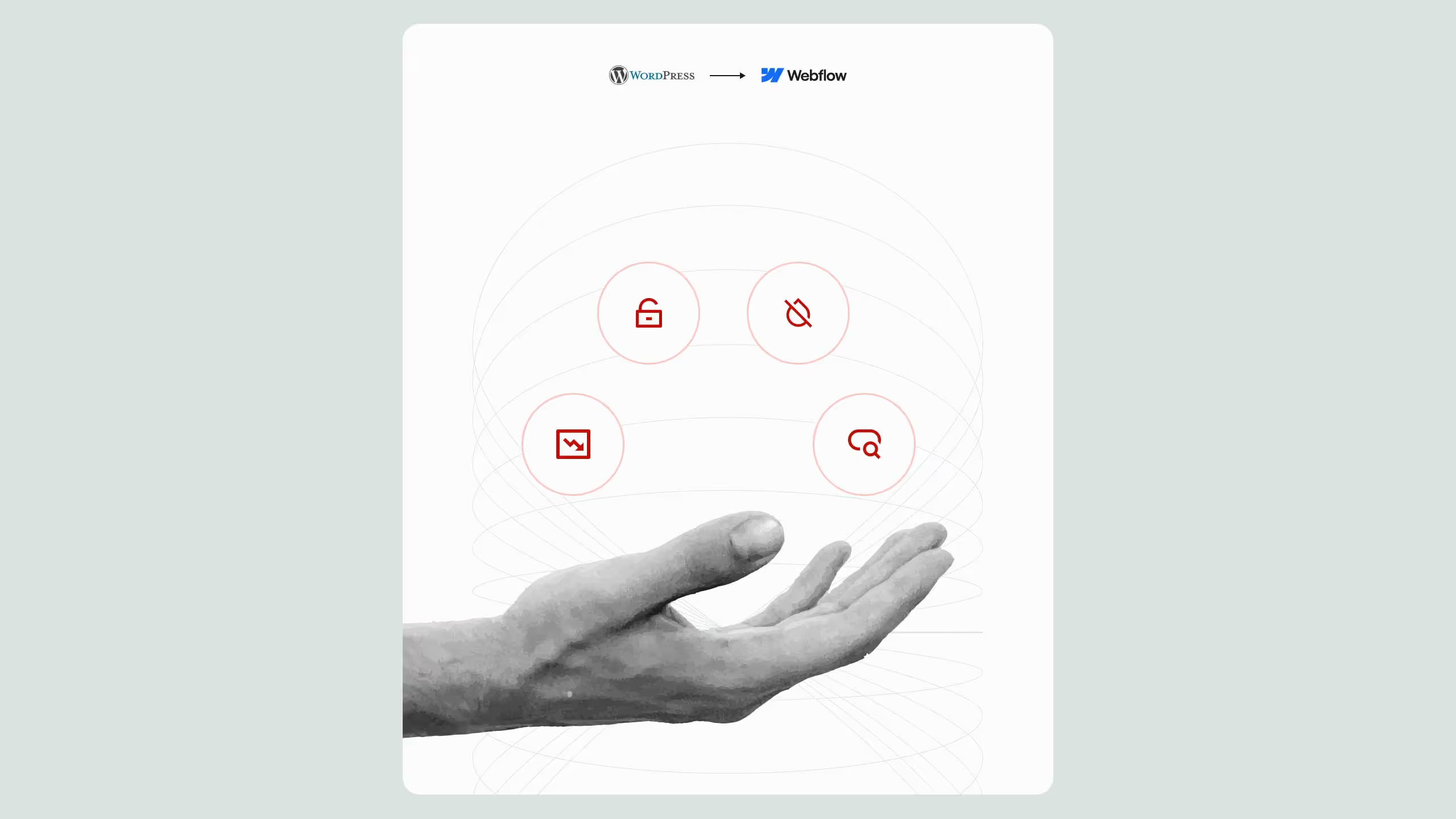
If your website feels like a bottleneck instead of a growth engine, it may be time to migrate from WordPress to Webflow. WordPress once dominated (powering 43% of the web), but plugin conflicts, maintenance costs, and slow performance often limit scalability.
This guide outlines the 4 signs it’s time to switch:
1️⃣ Declining performance - slow load times and plugin overload kill conversions.
2️⃣ Security concerns - WordPress accounts for 90% of hacked CMS sites; Webflow’s AWS + Fastly hosting and automatic SSL fix that.
3️⃣ Creative limitations - marketing and design teams can’t move fast enough on WordPress.
4️⃣ SEO stagnation - Webflow’s clean code, schema, and native SEO controls drive 50–120% traffic gains post-migration.
For scaling B2B, SaaS, and service brands, Webflow offers faster launches, lower risk, and higher ROI, turning your website into a true growth asset.
If your business is questioning whether your current website is holding you back, understanding the 4 signs it’s time to migrate from WordPress to Webflow is crucial. Many companies start on WordPress because it’s well-known, but as they scale, limitations become clear, performance issues, plugin conflicts, and design constraints often get in the way.
This guide breaks down the four most common signals that indicate your brand will benefit from a WordPress to Webflow migration, complete with cost considerations, ROI insights, and actionable next steps.
Why companies consider migrating from WordPress to Webflow
According to W3Techs, WordPress still powers more than 43% of all websites globally. But at the same time, Webflow has grown to over 3.5 million users in 2025, particularly among scaling B2B companies, SaaS brands, and creative agencies.
The main driver? Webflow combines enterprise-grade performance, visual design flexibility, and native SEO control without the plugin overload WordPress typically requires.
Migrating isn’t always simple, but knowing when it’s time can save your team time, money, and future frustration.
Sign 1: Your website performance is slowing growth
One of the clearest signs it’s time to migrate from WordPress to Webflow is declining performance. WordPress often relies on third-party plugins for caching, speed optimization, and security. When combined, these plugins can actually slow down your site.
In contrast, Webflow’s hosting is powered by AWS and Fastly CDN, delivering lightning-fast performance out of the box.
Here’s a quick comparison:
A site that loads 1 second faster can improve conversions by 7% (Akamai, 2024). If your load times are lagging, migration should be on your radar.
Sign 2: Security concerns are eating into your budget
WordPress sites are a common target for hackers. Reports show that 90% of hacked CMS websites in 2023 were WordPress-based due to outdated plugins and themes.
Webflow eliminates that risk by offering:
- Automatic SSL certificates
- Enterprise-grade hosting
- No plugin vulnerabilities
- Built-in backups and updates
If your IT team spends hours each month patching and updating WordPress security plugins, switching to Webflow can drastically reduce costs.
Learn more about our Webflow services.
Sign 3: Design and marketing teams feel limited
Scaling companies need to iterate quickly. With WordPress, design changes often require developer intervention or risky theme edits.
Webflow empowers teams with:
- Visual development (no-code front-end)
- Reusable CMS collections for content scaling
- Native animations and interactions (no JS plugins)
- Collaboration tools for marketing and design
For CMOs and Marketing Directors, the ability to ship pages without waiting weeks for development can translate to faster campaign rollouts and higher ROI.
Explore our WordPress to Webflow migration service.
Sign 4: SEO and scalability are falling behind
SEO should be a growth engine, not a roadblock. Unfortunately, many WordPress setups rely on Yoast or RankMath plugins, which don’t always guarantee clean code output.
Webflow offers:
- Clean, semantic HTML
- Built-in schema support
- Automatic sitemap generation
- Easy URL redirects for SEO migration
- Native control of meta titles, alt tags, and OpenGraph
According to Ahrefs, websites that migrated from WordPress to Webflow often see organic traffic improvements of 50–120% within the first year when executed correctly.
See our pricing for migration packages.
Conclusion: When to make the switch
If you recognize any of these 4 signs it’s time to migrate from WordPress to Webflow, you’re likely at the stage where your current setup is costing you growth. The move isn’t just about fixing frustrations, it’s about unlocking scalability, performance, and long-term ROI.

.svg)
.svg)


.svg)