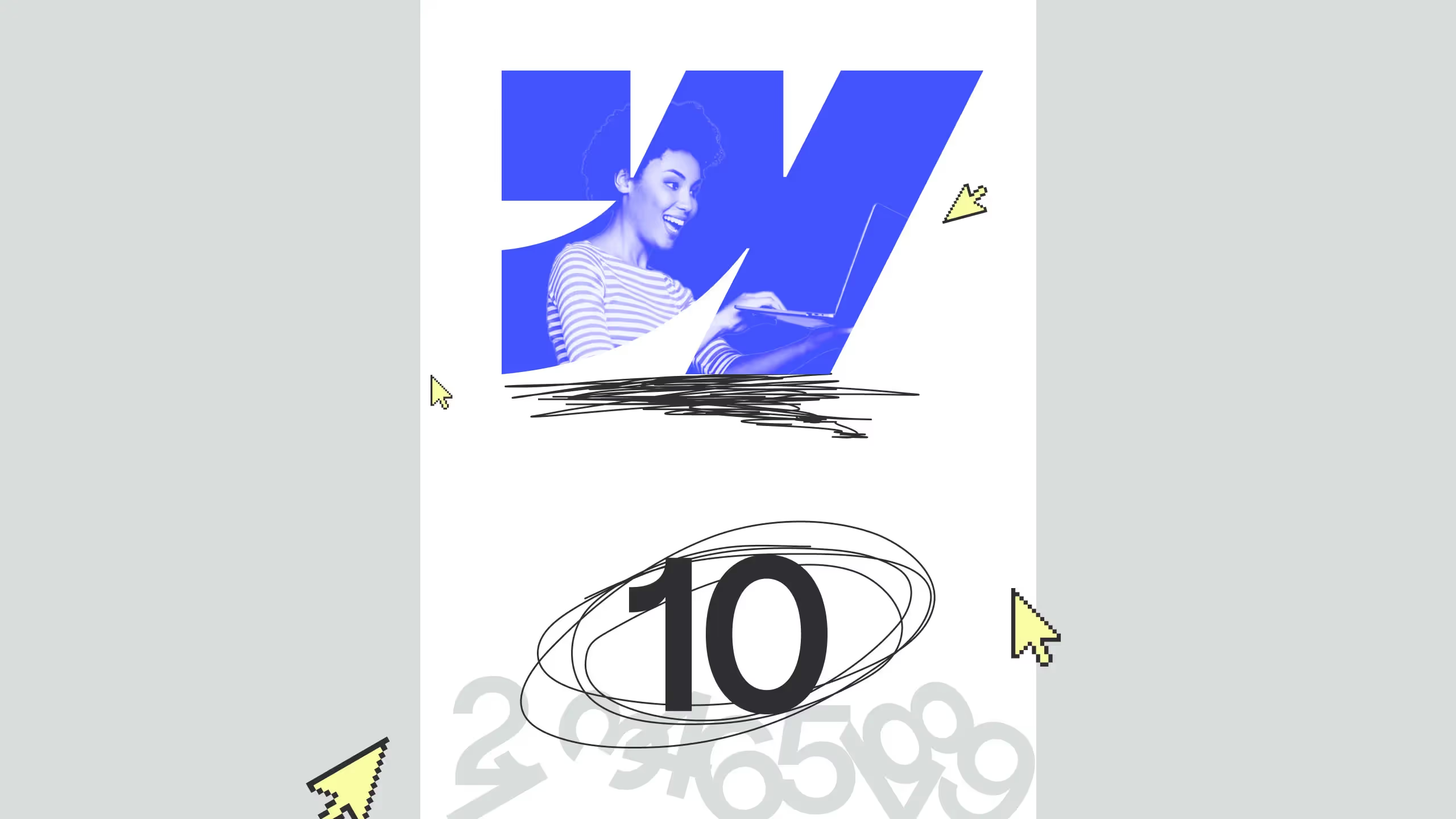Best Domain Provider for Webflow Website: SEO & Performance Comparison

Choosing the right domain provider for your Webflow website is crucial for SEO, speed, and overall performance. With multiple options available—Cloudflare, Squarespace (formerly Google Domains), GoDaddy, IONOS, and Shopify—it’s essential to understand how each affects Webflow SEO, performance, and ease of setup.
This guide will compare these providers based on DNS speed, security, pricing, and Webflow integration, helping you choose the best option for your business or Webflow development agency.
Why Domain Providers Matter for Webflow SEO & Performance
Your domain provider impacts:
- DNS resolution speed: Affects how quickly your site loads, influencing Core Web Vitals.
- Security: Protects your website from DDoS attacks and ensures secure connections.
- Ease of integration with Webflow: Determines how smoothly you can connect your domain without manual configuration.
- Pricing & Renewals: Affects long-term costs for maintaining your website.
Now, let’s compare the best domain providers for Webflow websites.
1. Cloudflare: Best for Speed & Security
Pros:
- Fastest DNS resolution with a global Anycast network.
- Free DDoS protection & SSL for enhanced security.
- No renewal markups—Cloudflare offers domains at cost price.
- Global CDN included, improving international website speed.
Cons:
- Requires manual DNS setup with Webflow.
- No built-in email forwarding services.
Best for: Webflow development agencies and businesses prioritizing speed, security, and SEO.

2. Squarespace Domains (Formerly Google Domains): Best for Simplicity
Pros:
- Automatic integration with Webflow (easy setup, no DNS manual edits required).
- Free SSL & domain privacy protection.
- Email forwarding included at no extra cost.
- Great for beginners with a simple dashboard.
Cons:
- Higher renewal costs compared to Cloudflare and IONOS.
- DNS speed is slower than Cloudflare.
Best for: Small businesses, solo entrepreneurs, and those who prefer convenience over speed.

3. GoDaddy: Most Popular but Average Performance
Pros:
- Automatic Webflow integration (no manual DNS setup needed).
- Widely used—many Webflow users already own GoDaddy domains.
- Includes email forwarding and WHOIS privacy protection.
Cons:
- Expensive renewals (first-year discounts disappear after renewal).
- Slower DNS speeds compared to Cloudflare and IONOS.
- Upsells and add-ons can be confusing.
Best for: Users who want easy Webflow integration and don’t mind slightly slower DNS speeds.

4. IONOS: Cheapest Option but Slower Performance
Pros:
- Low-cost domains, especially for the first year.
- Automatic Webflow integration (no manual DNS setup required).
- Free SSL certificate included.
Cons:
- Slower DNS performance than Cloudflare and Squarespace.
- Customer support can be inconsistent.
- Difficult-to-navigate dashboard.
Best for: Small businesses on a budget that still want Webflow integration without manual DNS setup.

5. Shopify Domains: Best for Shopify-Webflow Hybrid Sites
Pros:
- Easy integration with Shopify and Webflow.
- Free email forwarding & domain privacy.
- Great for businesses already using Shopify for eCommerce.
Cons:
- More expensive than other providers.
- Slower DNS speeds compared to Cloudflare and GoDaddy.
Best for: Businesses using Shopify for eCommerce and Webflow for content marketing.

Final Recommendation
- Go with Cloudflare if you prioritize speed, security, and long-term cost savings.
- Choose Squarespace Domains if you want an easy, automatic Webflow integration.
- GoDaddy or IONOS are good for those who want no manual setup but don’t mind slightly slower performance.
- Shopify Domains is only worth it if you already use Shopify for eCommerce.
Your domain provider affects your Webflow SEO more than you think. While Google Domains (now Squarespace)offers convenience, Cloudflare dominates in speed and security. If you’re serious about Webflow performance, your domain choice can give you a competitive edge.
Many people assume domains don’t impact SEO or page speed, but that’s far from the truth. Faster DNS speeds and better security can mean lower bounce rates and higher rankings. Choose wisely!
.avif)
.svg)
.svg)
.svg)
.svg)
.svg)
.svg)