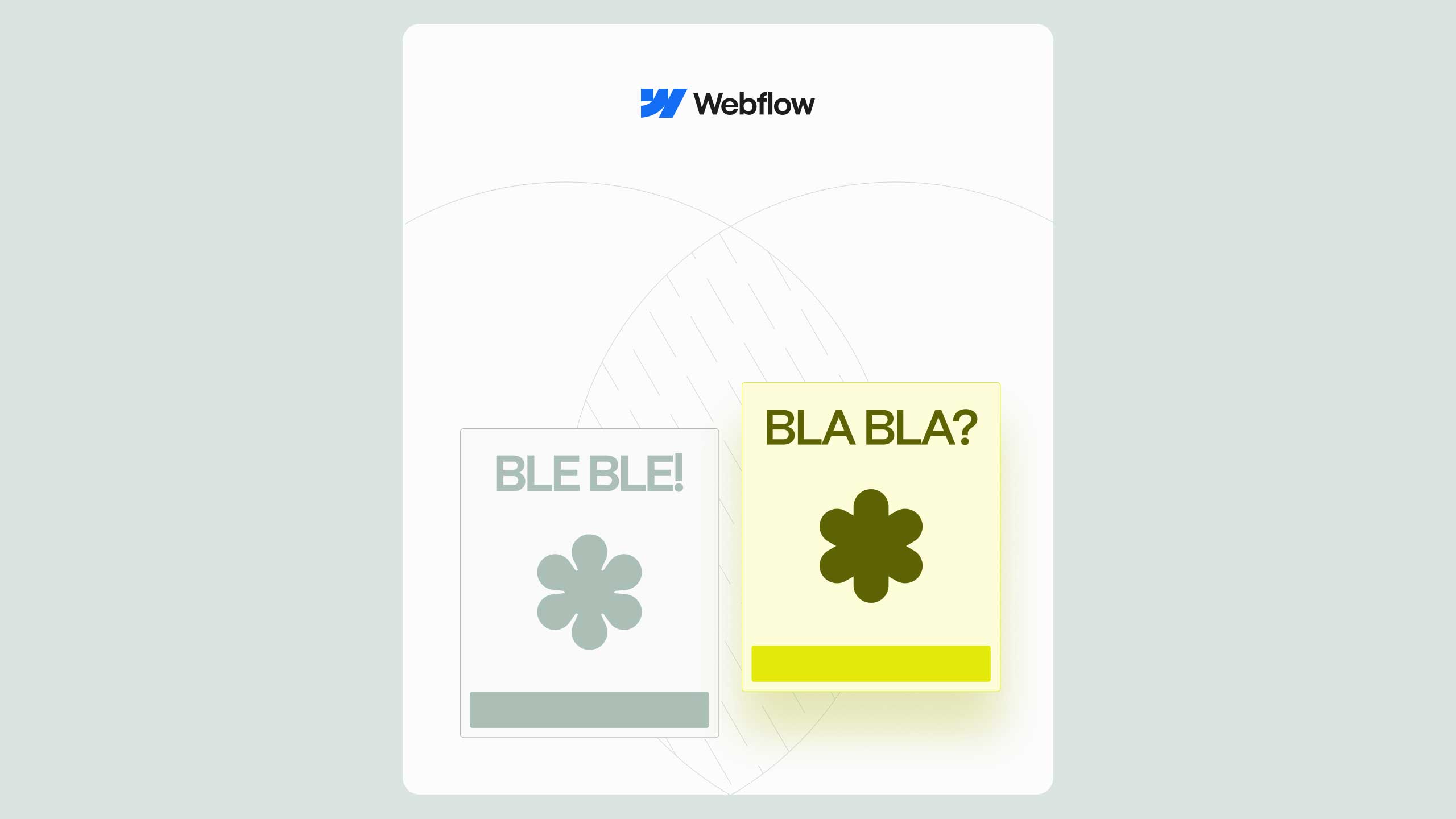Client-First vs. Relume: The Best Webflow Class System

Organizing Webflow projects efficiently is critical for delivering scalable, maintainable, and professional-grade websites. Two popular systems, Client-First by Finsweet and Relume, dominate the conversation among Webflow experts. But which is better suited for your workflow? In this article, we’ll dive into the features, pros, and cons of each system, helping you decide which class naming convention is the perfect fit for your next Webflow project.
What Are Webflow Class Naming Systems?
Class naming systems in Webflow are frameworks that provide a standardized way to name and organize CSS classes. They aim to:
- Simplify collaboration among developers and designers.
- Ensure scalability for future edits or redesigns.
- Maintain consistency across multiple projects.
Both Client-First and Relume bring unique solutions to these challenges, but their methodologies differ significantly.
Client-First by Finsweet: A Deep Dive
Client-First Overview
Client-First is a globally recognized Webflow class naming system developed by Finsweet. It emphasizes clear, human-readable naming conventions that prioritize client understanding.
Key Features
- Readable Class Names: Uses plain language like section-header or content-wrapper.
- Scalable Structure: Ideal for large projects with multiple collaborators.
- Free Documentation: Comes with comprehensive guidelines and examples.
- Global Classes: Promotes reusable global classes for consistency.
Advantages
- Client-Friendly: Easy for clients with minimal technical knowledge to understand.
- Adaptable: Works for small to enterprise-level projects.
- Community Support: Extensive documentation, templates, and tutorials.
Disadvantages
- Learning Curve: Requires time to master.
- Potential Overhead: Overuse of global classes can complicate simple designs.
Relume Overview
Relume focuses on speed and simplicity. It offers a class naming structure designed for modern Webflow users looking for efficiency.
Key Features
- Pre-Built Library: Access to a vast library of components built using Relume’s naming convention.
- Simplicity: Minimalist approach with a focus on developer ease.
- Standardized Design: Ensures uniformity across Webflow projects.
Advantages
- Rapid Prototyping: The pre-built component library saves hours of design time.
- Minimalist Structure: Less overwhelming for newcomers.
- Focus on Efficiency: Perfect for fast-paced projects.
Disadvantages
- Less Flexibility: May feel limiting for complex or unconventional designs.
- Limited Documentation: Not as extensive as Client-First.
Client-First vs. Relume: A Side-by-Side Comparison
When to Use Client-First
Choose Client-First if:
- You work on large projects requiring scalability.
- Collaboration with clients or teams is a priority.
- You’re a Webflow expert who values clear, reusable structures.
When to Use Relume
Choose Relume if:
- You need to prototype quickly with pre-built components.
- Your project scope is smaller or less complex.
- You’re new to Webflow or prefer minimalist workflows.
Final Thoughts
The best Webflow class naming system depends on your project needs and personal workflow. While Client-First excels in scalability and client collaboration, Relume shines in simplicity and speed. If you’re a Webflow expert juggling diverse projects, mastering both systems might be the ultimate solution.
Frequently Asked Questions (FAQ)
- Can I switch between Client-First and Relume mid-project?
Switching between systems mid-project can lead to inconsistencies. Stick to one system per project for optimal results.
- Do I need to master both systems as a Webflow expert?
While not mandatory, understanding both systems adds versatility to your skill set and makes you more adaptable.
- Is one system better for SEO?
Both systems allow for effective SEO implementation, but Client-First’s structured naming conventions can offer slight advantages in complex projects.
.avif)
.svg)
.svg)
.svg)
.svg)
.svg)
.svg)



.avif)