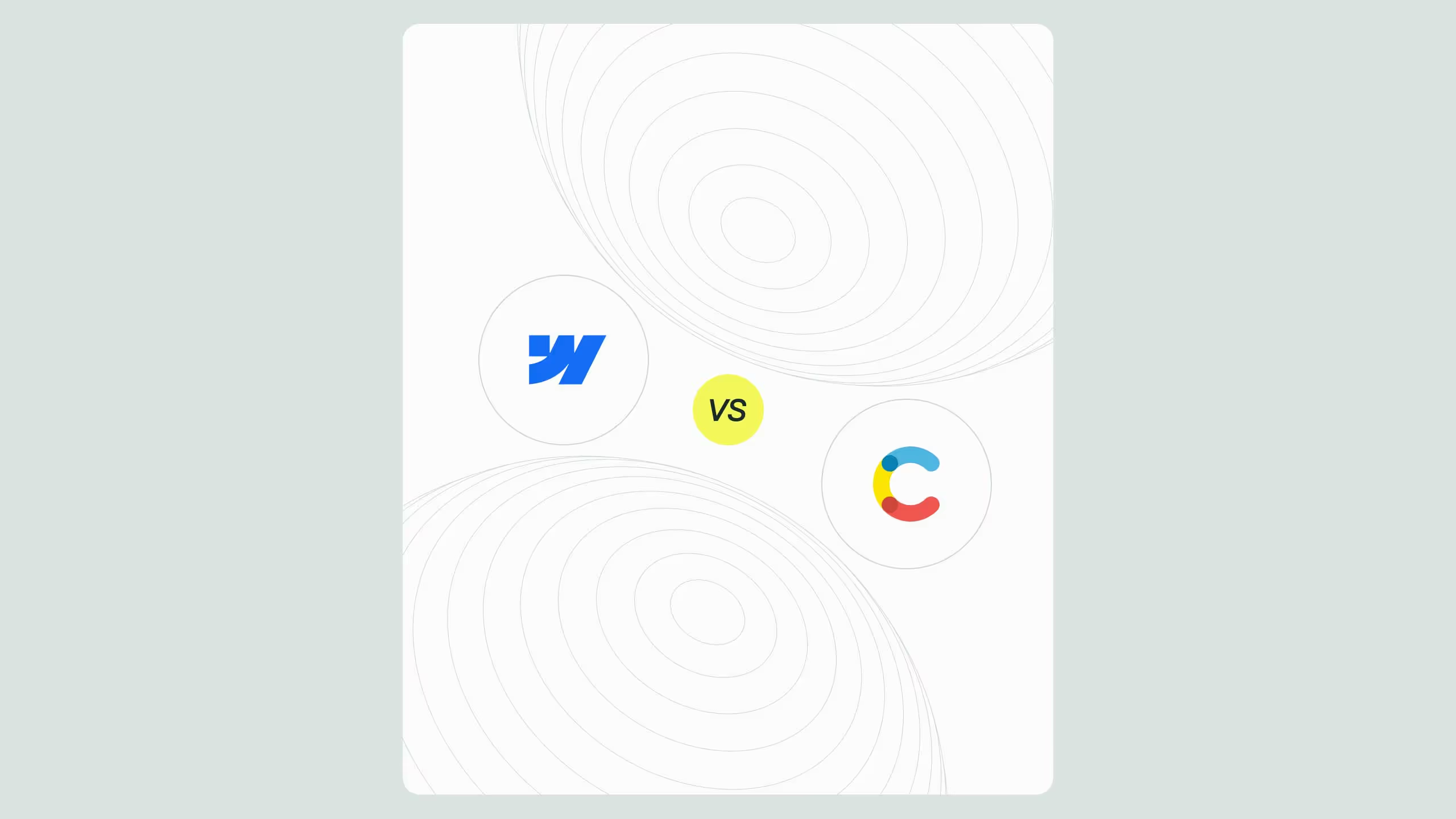Improve Core Web Vitals in Webflow – Achieve Higher Google Rankings

Core Web Vitals (CWVs), LCP, FID, and CLS, are now essential for SEO rankings and user satisfaction. Optimizing them in Webflow ensures fast, responsive, and stable websites that perform well in search results. By leveraging Webflow’s built-in tools like lazy loading, image compression, global CDN, and clean code, you can dramatically improve page speed and user experience. Regular testing with tools like PageSpeed Insights and Lighthouse helps maintain top performance. Ultimately, optimizing CWVs in Webflow boosts SEO visibility, engagement, and conversions, making it a cornerstone of any modern web strategy.
In the age of user-first experiences, Core Web Vitals (CWVs) have become crucial for website rankings and user satisfaction. Google has emphasized these performance metrics as key ranking factors, making it essential for websites to meet or exceed benchmarks. Thankfully, Webflow offers powerful tools to achieve stellar Core Web Vitals scores, ensuring your site is fast, responsive, and user-friendly.
Optimizing Core Web Vitals isn’t just about technical compliance; it’s about enhancing user satisfaction, reducing bounce rates, and boosting engagement. As a leading Webflow design agency, Broworks understands the nuances of Core Web Vitals optimization to supercharge your Webflow SEO.
This comprehensive guide to optimizing Core Web Vitals in Webflow for SEO success will walk you through actionable steps to enhance your website’s performance and search rankings:
- What Core Web Vitals are.
- Why they matter for SEO and user experience.
- Step-by-step strategies to optimize Core Web Vitals in Webflow.
What are core web vitals?
Core Web Vitals are Google’s set of metrics that measure the quality of user experience on a website. These include:
- Largest Contentful Paint (LCP): Measures loading performance. Google recommends an LCP score of less than 2.5 seconds.
- First Input Delay (FID): Tracks interactivity. A good score is under 100 milliseconds.
- Cumulative Layout Shift (CLS): Evaluates visual stability. Your CLS score should be under 0.1 to prevent unexpected shifts on the page.
By following this comprehensive guide to optimizing Core Web Vitals in Webflow for SEO success, you’ll ensure your site is fast, stable, and engaging, improving both SEO rankings and user satisfaction.
Why core web vitals matter
Core Web Vitals are not just about pleasing Google; they’re about delivering a great user experience. Sites that score well on CWVs see benefits such as:
- Higher search rankings: Google prioritizes fast-loading, user-friendly sites.
- Better user retention: Faster, more stable sites reduce bounce rates.
- Increased conversions: Improved page performance leads to better engagement and sales.
Webflow’s native capabilities allow businesses to take control of these metrics and gain a competitive edge in the digital space.
Optimizing core web vitals in Webflow
1. Improving Largest Contentful Paint (LCP)
LCP measures the time taken to render the largest visible element on a page. Follow these steps to optimize it in Webflow:
- Optimize Images: Use Webflow’s built-in image optimization tools. Ensure images are in modern formats like WebP or AIVF and are properly compressed.
Example: If you’re using hero images, resize them for optimal load times.
- Minimize Above-the-Fold Content: Avoid unnecessary elements above the fold. Keep the largest visual element simple and light.
- Enable Lazy Loading: In Webflow, you can set images and videos to load only when they appear in the viewport. This reduces initial load times.
- Use Fast Hosting: Webflow’s hosting is powered by AWS and Fastly, ensuring a global Content Delivery Network (CDN) for faster page loads.
2. Reducing First Input Delay (FID)
FID measures the time between a user’s first interaction (like clicking a button) and the browser’s response. Here’s how to reduce it:
- Minimize JavaScript Execution: Minify files by enabling CSS and JS minification in Webflow’s project settings to reduce resource sizes.
- Limit Third-Party Scripts: Every external script adds to your site’s load time. Audit and remove non-essential scripts to improve interactivity.
- Preload Key Resources: Use Webflow’s settings to preload critical assets, ensuring they’re available immediately when users need them.
3. Preventing Cumulative Layout Shift (CLS)
CLS occurs when elements unexpectedly shift as the page loads. It’s a common frustration for users. To fix this in Webflow:
- Define Dimensions for Media: Always set explicit width and height dimensions for images and videos to prevent shifts as they load. Consider using platforms like Vidzflow for faster video performance and loading on a website.
- Use Web Safe Fonts: While Webflow supports custom fonts, preload them or use system fonts to avoid delays in rendering text.
- Avoid Dynamic Ads or Widgets: Place third-party widgets in a designated container with fixed dimensions to prevent layout instability.
4. Utilize Webflow’s native performance tools
Webflow offers several built-in features to enhance performance:
- Clean Code Output: Webflow generates lean, semantic code that is easy for browsers to process.
- Customizable SEO Settings: Control meta descriptions, titles, and schema to optimize for search rankings.
- Global CDN: Leverage Webflow’s fast content delivery for users worldwide.
Testing and monitoring your core web vitals
Once you’ve implemented these optimizations, use the following tools to test and monitor your site:
- Google PageSpeed Insights: Provides detailed CWV metrics and suggestions for improvement.
- Lighthouse: Audits performance directly in your Chrome browser.
- Webflow Hosting Panel: Analyze site performance directly in your Webflow project.
Regular testing ensures your site remains optimized as you add new content, helping you maintain the goals outlined in this comprehensive guide to optimizing Core Web Vitals in Webflow for SEO success.
Real-world results: optimized core web vitals with Webflow
Here are some case studies demonstrating the impact of Webflow optimizations:
- E-Commerce Website: After implementing lazy loading and image compression, LCP improved from 4.3s to 2.1s, reducing bounce rates by 30%.
- Portfolio Site: Defined media dimensions and optimized fonts, resulting in a CLS score drop from 0.25 to 0.02.
- Corporate Blog: Removed unused JavaScript, cutting FID by half and improving user engagement by 20%.
Core Web Vitals are more than a technical checklist—they’re a roadmap to delivering a superior user experience. Webflow’s native features and flexibility make it easier than ever to optimize these metrics. By focusing on LCP, FID, and CLS, your site can achieve faster load times, higher rankings, and happier users.
Why partner with Broworks?
As a trusted Webflow development agency, Broworks specializes in tackling performance bottlenecks and crafting SEO-optimized websites. From compressing media to refining code, we help businesses achieve top-tier Webflow SEO while ensuring an exceptional user experience.
If you’re looking to improve Core Web Vitals and rank higher on Google, contact us today. Our expert team will guide you through actionable strategies to make your Webflow site a benchmark for performance and SEO excellence.
Ready to boost your website’s performance with Webflow? Schedule a call with us today and start optimizing for faster load times, better user experience, and improved SEO!


.svg)
.svg)