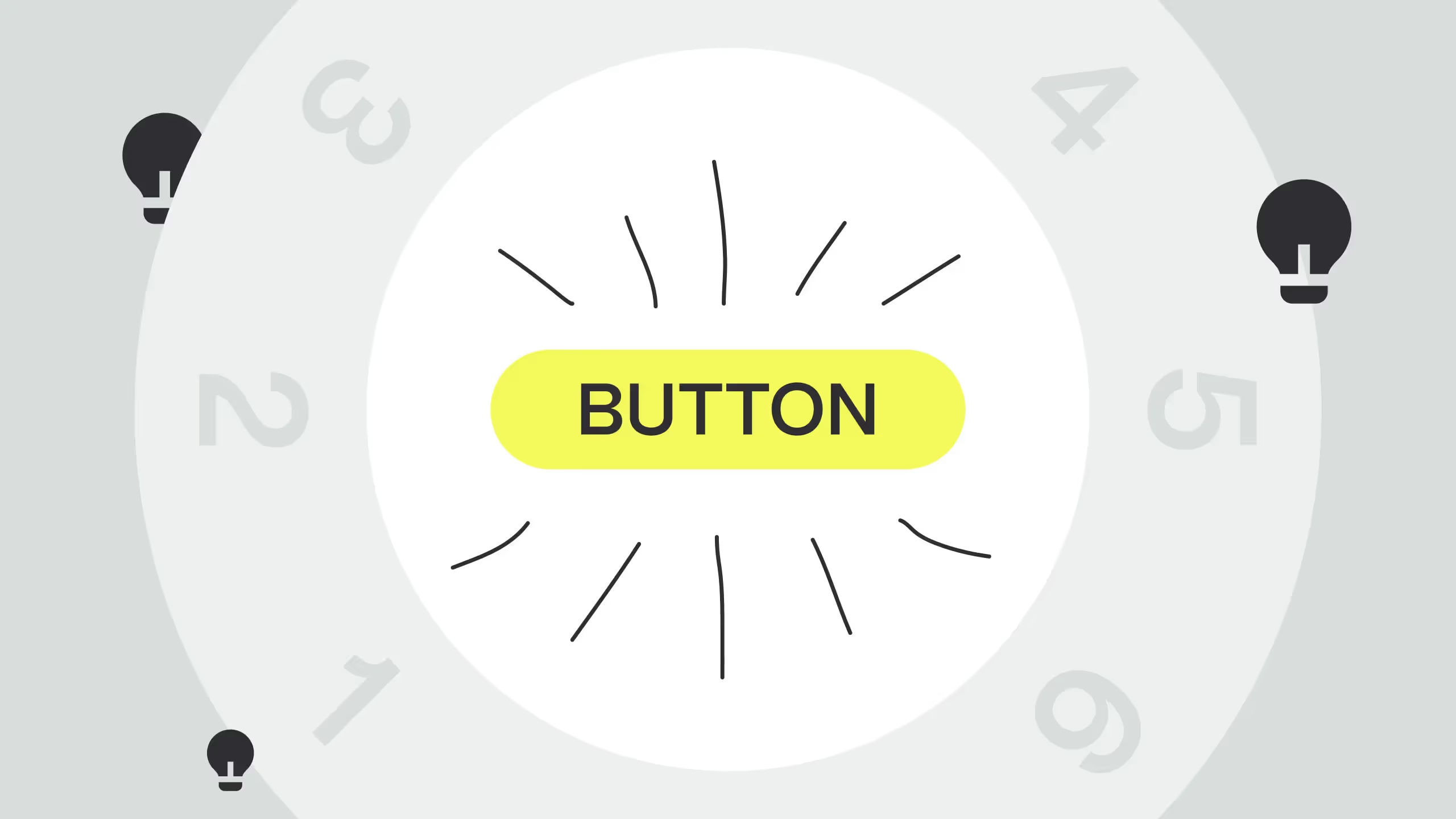The Role of UX in SEO: How Webflow Can Boost Your Rankings

In today’s competitive digital landscape, having a website that ranks high on Google is no longer optional—it’s essential. Yet, many businesses focus solely on traditional SEO tactics, neglecting the critical role of user experience (UX) in search engine optimization. A seamless, user-friendly website isn’t just a bonus; it’s a powerful driver for better rankings. And when it comes to merging exceptional UX with SEO, Webflow emerges as a game-changer.
This article will explore how UX influences SEO, why Webflow is a top choice for creating high-ranking websites, and how to leverage its features to dominate search engine results pages (SERPs).
The Link Between UX and SEO
Search engines like Google prioritize websites that offer users value, and that includes a stellar on-site experience. A poorly designed site can drive visitors away, increasing bounce rates—a key signal to Google that your content isn’t meeting user expectations. Here’s why UX matters for SEO:
1. Page Speed
Fast-loading pages are critical to retaining visitors. Studies show that a delay of even one second can lead to a significant drop in conversions. Google recognizes this and uses page speed as a ranking factor.
2. Mobile Responsiveness
With over half of web traffic coming from mobile devices, a responsive design is non-negotiable. Websites that fail to adapt to different screen sizes risk losing rankings.
3. Intuitive Navigation
Good UX ensures visitors can easily find what they’re looking for. Logical site structures and clear menus reduce frustration, keeping users engaged longer and decreasing bounce rates.
4. Engaging Content Presentation
Readable fonts, attractive visuals, and well-structured layouts not only keep users on your site but also encourage them to explore further, signaling to Google that your site is valuable.
How Webflow Enhances UX for SEO
Webflow is not just a website builder; it’s a robust platform designed to create high-performing websites. Here’s how it stands out in enhancing UX and, by extension, SEO:
1. Visual Development Platform
Webflow’s visual editor allows for precise control over design, ensuring your site is aesthetically pleasing and user-friendly. Unlike traditional CMS platforms, Webflow eliminates the need for extensive coding, giving you a fast and flexible way to optimize UX.
2. Built-In SEO Features
From customizable meta tags to clean HTML markup, Webflow provides all the tools you need to implement on-page SEO best practices effortlessly.
3. Lightning-Fast Hosting
Webflow’s hosting is powered by Amazon Web Services (AWS) and Fastly, ensuring quick load times. A faster site means a better UX and a higher chance of ranking well on Google.
4. Responsive Design Capabilities
With Webflow, you can create responsive designs that look and function perfectly across all devices. This is crucial for capturing mobile traffic and improving mobile-first indexing scores.
5. Optimized Site Structure
Webflow allows you to create clean, organized site structures that make navigation intuitive. Better navigation improves crawlability for search engines and enhances user satisfaction.
Strategies for Boosting SEO with UX in Webflow
Here’s how to combine UX and SEO using Webflow’s tools:
1. Optimize Page Speed
- Use Webflow’s built-in image optimization tools to compress images without sacrificing quality.
- Leverage Webflow’s hosting for faster global delivery.
- Minimize unnecessary animations and scripts to reduce load times.
2. Focus on Mobile-First Design
- Use Webflow’s design preview to ensure your site works seamlessly on all screen sizes.
- Prioritize touch-friendly navigation, such as larger buttons and swipeable galleries.
3. Implement a Clear Hierarchy
- Use Webflow’s drag-and-drop functionality to organize content logically.
- Ensure consistent header tags (H1, H2, etc.) to guide users and search engines through your site.
4. Leverage SEO-Friendly Tools
- Utilize Webflow’s dynamic meta titles and descriptions for better keyword targeting.
- Integrate schema markup for rich snippets directly within Webflow’s settings.
5. Enhance Accessibility
- Add alt text to all images to improve accessibility and SEO.
- Use Webflow’s accessibility tools to ensure your site meets WCAG standards.
6. Create Engaging Content
- Use Webflow’s CMS to build visually compelling blogs and landing pages.
- Add interactive elements like quizzes or videos to boost user engagement.
Why UX-Focused SEO Yields Long-Term Results
Investing in UX doesn’t just improve your rankings today; it ensures sustained success. A positive user experience builds trust, increases return visits, and encourages backlinks—all critical elements of a strong SEO strategy.
Moreover, Google’s algorithms are increasingly prioritizing user signals, such as dwell time and click-through rates. A well-designed Webflow site optimized for UX ensures you stay ahead of these evolving requirements.
Real-World Success Stories: Webflow in Action
Many businesses have leveraged Webflow to enhance UX and achieve higher rankings. For instance, companies have reported up to a 40% reduction in bounce rates after redesigning their websites on Webflow. Improved UX not only increased their search rankings but also led to higher conversion rates.
Final Thoughts
UX and SEO are two sides of the same coin, and platforms like Webflow bridge the gap seamlessly. By focusing on creating an exceptional user experience, you can boost your website’s search engine performance and deliver real value to your audience.
So, whether you’re revamping an existing site or starting from scratch, consider Webflow as your go-to platform for combining cutting-edge UX with powerful SEO.
.avif)
.svg)
.svg)
.svg)
.svg)
.svg)
.svg)