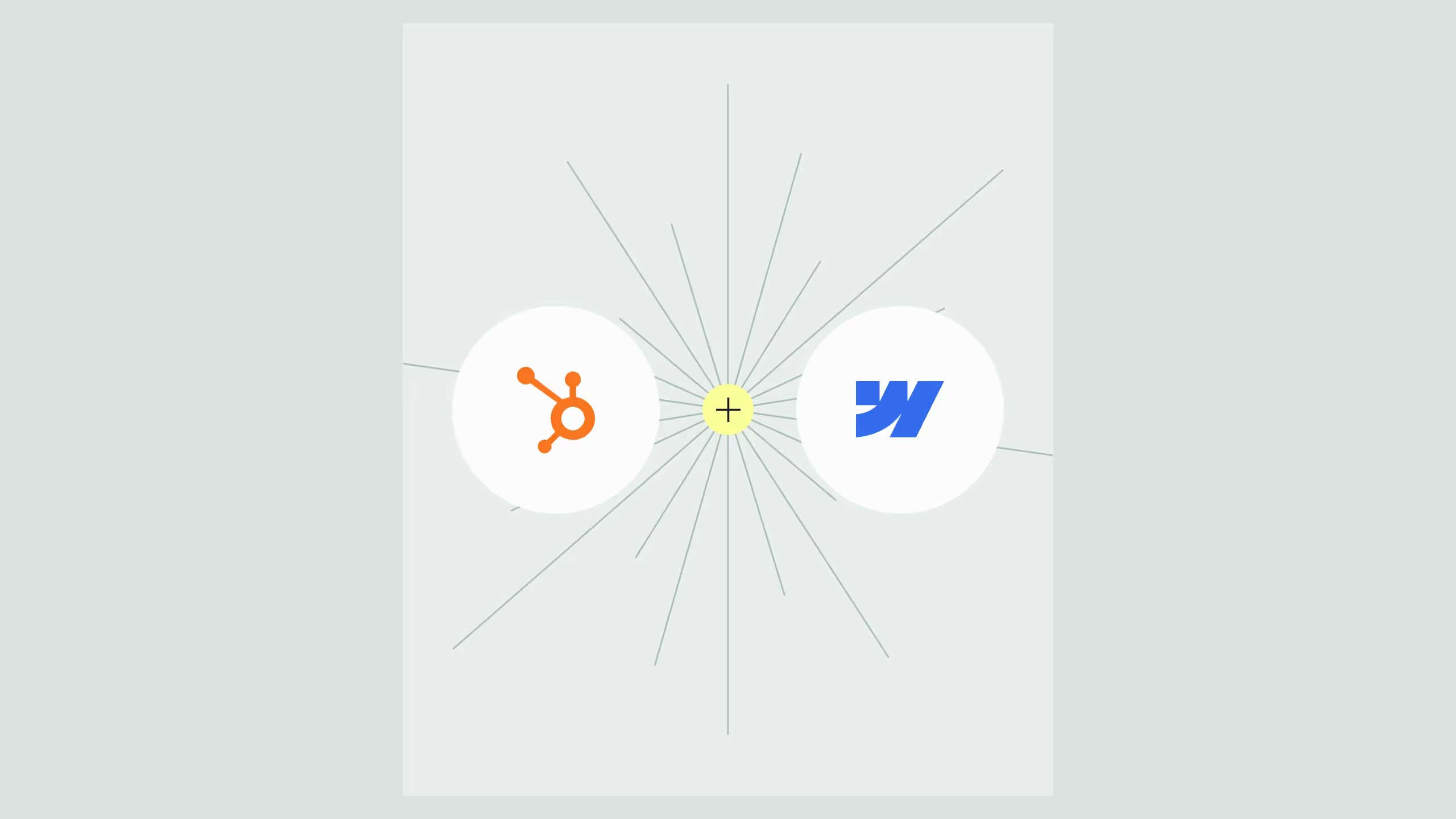Webflow Memberstack Integration

About Memberstack
Memberstack is a powerful tool designed to help businesses and creators add membership functionality to their websites without extensive coding. It offers features such as user authentication, secure payment processing, and content gating, making it a popular choice for subscription-based models or member-only platforms.
This platform simplifies managing users, granting access permissions, and creating seamless user experiences. Whether you’re running an e-commerce store, a learning management system, or a community site, Memberstack ensures your site is both functional and scalable. It integrates with popular platforms like Webflow, making it an ideal choice for businesses looking to enhance their website functionality while maintaining creative freedom.
Why integrate Memberstack with Webflow
Webflow is a design-centric web development platform, allowing you to build visually appealing websites with ease. Pairing it with Memberstack enhances its capabilities, especially for businesses requiring user authentication or paid memberships.
Benefits of the integration:
- Membership Management: Manage members, subscriptions, and access levels effortlessly.
- No-Code Workflow: Integrate powerful features without writing complex code.
- Secure Payments: Use Memberstack’s Stripe integration for seamless and secure payment processing.
- Customizable User Experience: Tailor the user experience to match your branding while gating premium content or services.
- Scalability: Easily expand functionalities as your membership grows.
Common challenges when integrating Memberstack with Webflow
While the integration is straightforward, there are common challenges to consider:
- Custom Coding Needs: Advanced features may require some custom JavaScript or API configurations.
- Webflow CMS Limitations: Limited flexibility in dynamic content when integrating with Memberstack.
- Learning Curve: Understanding both platforms fully can take time, especially for beginners.
- Design Adjustments: Ensuring Memberstack’s elements blend seamlessly with your Webflow design might require additional tweaks.
How to connect Memberstack with Webflow
Integrating Memberstack with Webflow can be done in several steps. Here’s how you can get started:
- Sign Up for Memberstack:
Create an account on Memberstack and choose a plan that fits your needs. - Set Up Membership Plans:
Define membership levels, pricing, and access permissions within Memberstack. - Connect to Webflow:
Copy the Memberstack embed code and paste it into your Webflow project settings. - Configure Login and Sign-Up Forms:
Use Memberstack’s pre-built forms or customize your own in Webflow. - Test the Integration:
Verify that users can sign up, log in, and access gated content as expected. - Advanced Customizations:
Use Memberstack’s API for more complex functionalities like conditional content or custom dashboards.
Integrating Memberstack with Webflow is a game-changer for businesses looking to combine stunning design with robust membership features. With the right approach, you can overcome challenges and unlock a host of benefits, from streamlined user management to secure payments. Start your integration journey today to create a user-centric, membership-driven website that scales with your business.
.svg)
.svg)
.svg)
.svg)


.avif)
.svg)
.svg)
.svg)
.svg)