Webflow Typeform Integration

Webflow Typeform Integration: How to Embed and Customize Forms
Integrating Typeform with Webflow is a great way to add interactive, engaging forms to your website. Whether you're collecting leads, running surveys, or gathering feedback, Webflow Typeform integration can enhance your site's functionality while maintaining a seamless user experience.
Why Use Typeform in Webflow?
Typeform is a conversational form builder that creates engaging, user-friendly experiences compared to traditional forms. When integrated into Webflow, it provides:
- Higher engagement rates due to an interactive design.
- Seamless data collection with easy integration to CRM tools.
- Customizable styles to match your Webflow site's branding.
- Multi-step forms that improve user experience.
How to Integrate Typeform in Webflow
Step 1: Create a Typeform
- Sign in to Typeform and click on Create a new form.
- Choose a template or start from scratch.
- Customize the questions, logic, and design settings to match your needs.
- Click Publish to finalize your form.

Step 2: Get the Typeform Embed Code
- In Typeform, go to Share.
- Select Embed in a website.
- Choose the Standard embed or Popup option.
- Copy the embed code.

Step 3: Add Typeform to Webflow
- Open Webflow and navigate to the page where you want to embed Typeform.
- Drag and drop an Embed element from the Webflow components panel.
- Paste the Typeform embed code inside the custom code field.
- Click Save & Close, then Publish your Webflow site.
Advanced Customization for Typeform in Webflow
To further enhance the Webflow Typeform integration, you can:
- Modify the iframe styles to adjust width, height, and responsiveness.
- Use Webflow interactions to trigger Typeform popups based on user actions.
- Pass UTM parameters to Typeform for tracking and analytics.
- Connect Typeform with Webflow CMS using tools like Zapier to sync responses.
Optimizing Webflow Typeform Integration for SEO and Performance
To ensure optimal performance:
- Lazy-load the embed script to prevent slowing down your page speed.
- Use a custom domain for Typeform to maintain brand consistency.
- Ensure mobile responsiveness by testing the form across devices.
Final Thoughts on Webflow Typeform Integration
Integrating Typeform in Webflow enhances user experience and simplifies form submission processes. By embedding Typeform properly, customizing it to match your branding, and optimizing for performance, you can significantly improve engagement and conversions.
Need help setting up your Webflow Typeform integration? Work with a Webflow expert to ensure a seamless and high-converting implementation.
.svg)
.svg)
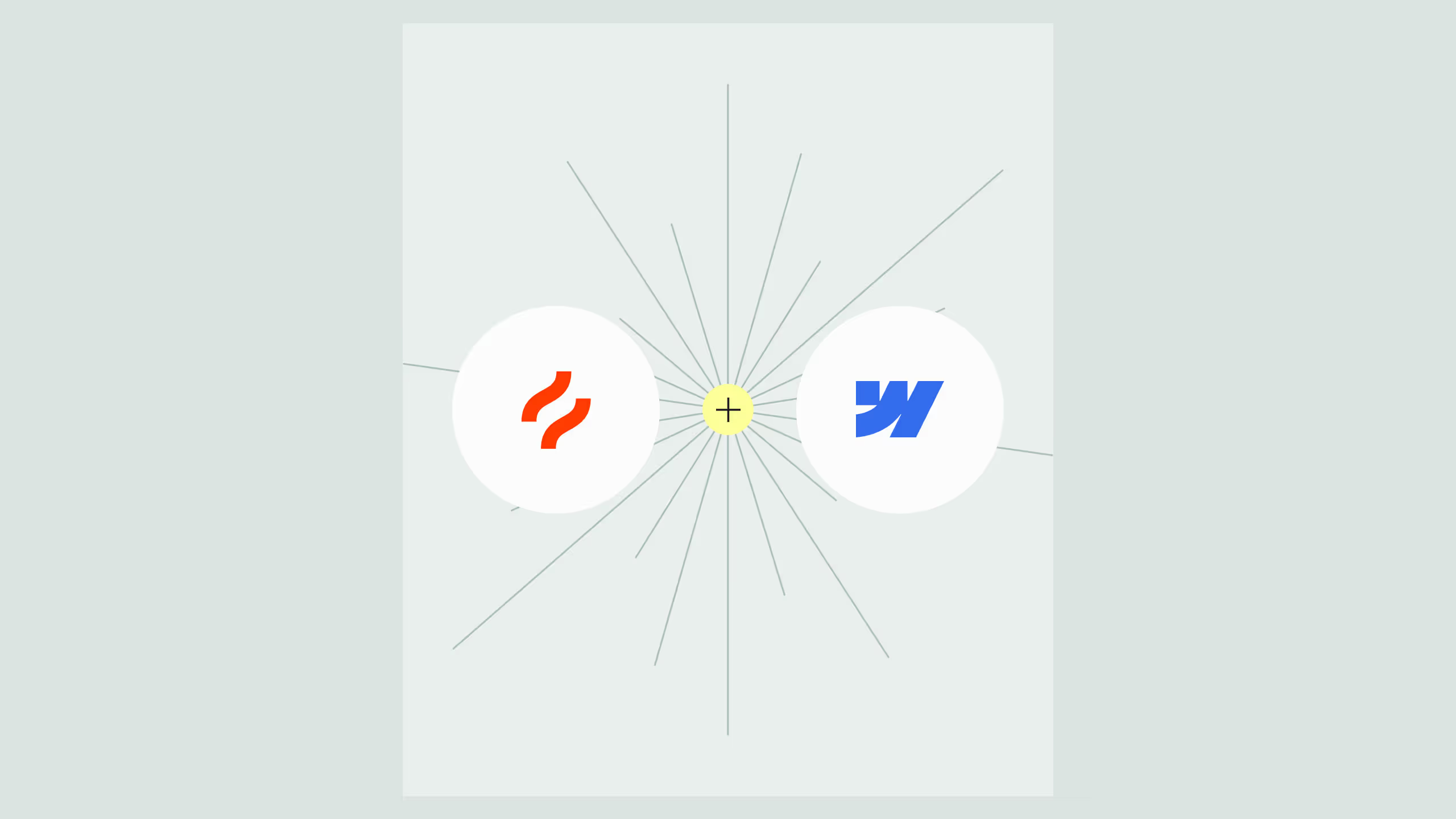


.svg)
.svg)
.svg)
.svg)


.avif)
.svg)
.svg)



