Free Schema Markup Integration for Webflow SEO

Schema markup is one of the most powerful tools in your SEO arsenal, yet it’s often overlooked. If you’re running a website on Webflow, implementing schema markup can skyrocket your site’s visibility in search engines, improve your click-through rates, and solidify your status as an authority in your niche.
In this guide, we’ll break down what schema markup is, why it matters for Webflow SEO, and how you can implement it easily to boost your rankings. Plus, we’re offering free schema markup implementation code you can download and use on your Webflow website today.
What is Schema Markup?
Schema markup is structured data—a type of microdata that you add to your website’s HTML to help search engines like Google better understand your content. With schema markup, you provide search engines with context, enabling them to present your content in rich snippets in search engine results pages (SERPs).
For example, instead of just showing your website link, Google might display:
- Star ratings for a product or service.
- Frequently Asked Questions (FAQs).
- Rich details about services, such as location, pricing, or offerings.
Schema markup is supported by major search engines, including Google, Bing, and Yahoo, making it a vital tool for your SEO optimization for Webflow.
Why is Schema Markup Crucial for Webflow SEO?
- Enhanced Search Visibility
Rich snippets increase your visibility by making your listings stand out from the competition. A more engaging search result can lead to higher click-through rates (CTR) and, ultimately, more traffic.
- Improved Search Engine Understanding
Google prioritizes websites that provide clear and structured information. Schema markup ensures that your Webflow website communicates directly with search engines, boosting your rankings.
- Local SEO Boost
For businesses targeting specific regions, local business schema can make it easier for customers to find your services. This is particularly useful for agencies like ours that focus on Webflow design and development.
- Faster Indexing
Search engines can process and index your content more efficiently when you use schema markup, helping your pages rank faster.
Common Types of Schema Markup for Webflow Websites
- Organization Schema
Perfect for agencies like yours, this schema highlights your company name, contact details, logo, and social media profiles.
- Service Schema
Showcase your key services, such as “Webflow website design” or “HubSpot marketing automation,” to attract potential clients searching for those terms.
- FAQ Schema
Use this for blog posts or service pages to address frequently asked questions directly in search results.
- Local Business Schema
Include your business location, phone number, and working hours to improve local search visibility.
- BlogPost Schema
Optimize individual blog posts to increase their chances of appearing in Google’s featured snippets or carousel results.
How to Add Schema Markup to Your Webflow Website
Step 1: Choose the Right Schema Types
Identify which schema types are most relevant to your content. For example, if your Webflow website focuses on design services, you’ll want to use Service Schema and Organization Schema.
Step 2: Use JSON-LD Format
Google recommends using JSON-LD (JavaScript Object Notation for Linked Data) to implement schema markup. It’s easier to manage and integrate with modern platforms like Webflow.
Step 3: Embed Schema Code in Webflow
Webflow allows you to add custom code to your website. Here’s how:
- Go to Project Settings in Webflow.
- Navigate to the Custom Code section.
- Paste your JSON-LD schema markup in the <head> section.
Step 5: Monitor Performance
Track how your schema markup impacts your SEO performance using tools like Google Search Console, Google Search Central or an SEO analytics platform.
Pro Tips for Schema Markup Success
- Keep It Relevant: Only use schema markup that accurately reflects your content. Misleading schema can lead to penalties.
- Update Regularly: As your business grows or changes, update your schema to reflect your current offerings.
- Combine with Other SEO Practices: Schema markup is powerful, but it’s even more effective when paired with high-quality content, responsive design, and strong Webflow SEO practices.
Conclusion
Adding schema markup to your Webflow website is one of the easiest ways to improve your SEO and stand out in search results. By implementing structured data, you’ll not only make it easier for search engines to understand your site but also provide potential clients with the information they need to choose your services.
Don’t let your competitors take the lead—implement schema markup today and watch your traffic soar. Download our free implementation code and start optimizing your Webflow website for SEO success.
.svg)
.svg)


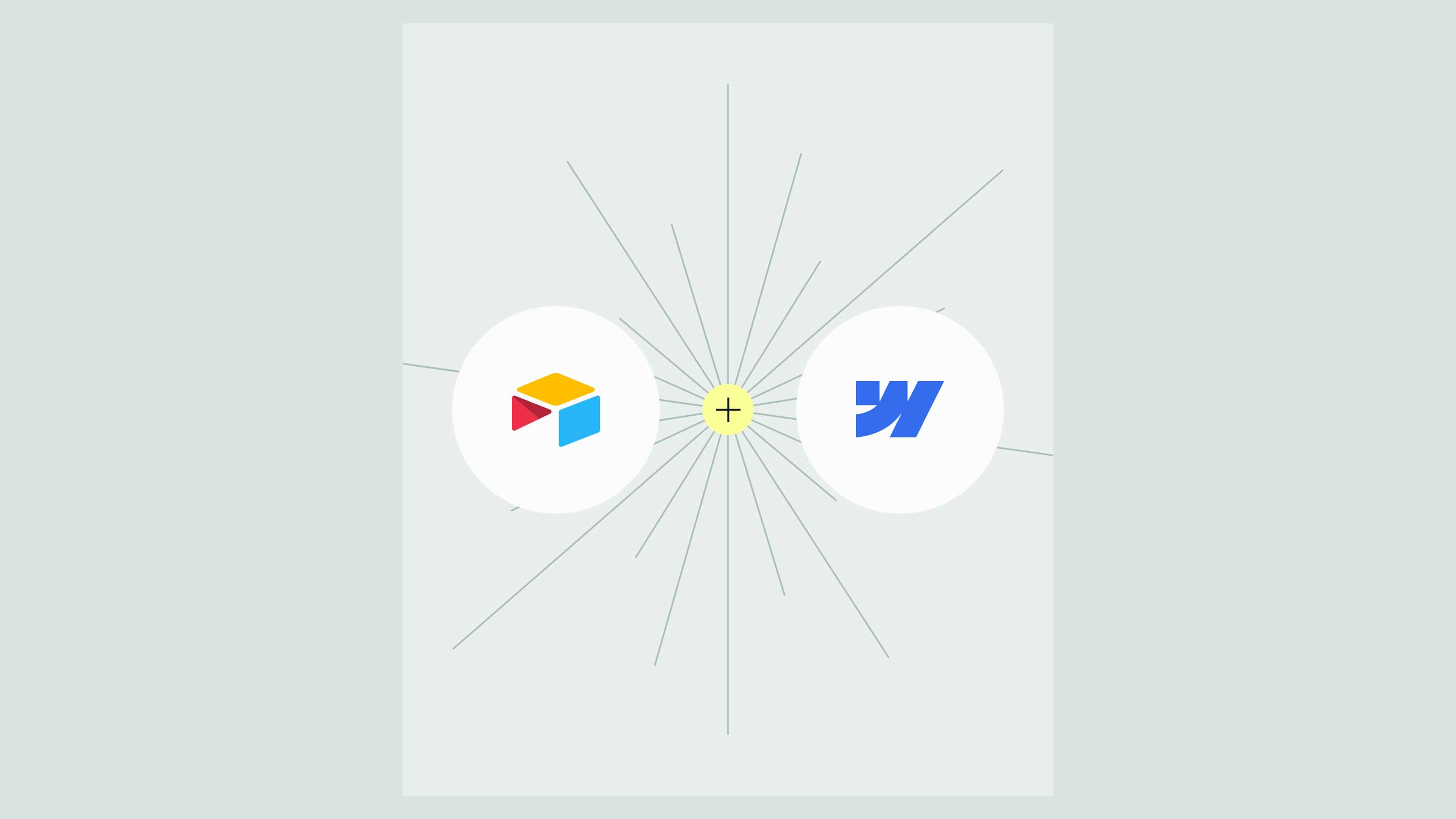
.svg)
.svg)
.svg)
.svg)


.avif)
.svg)
.svg)



