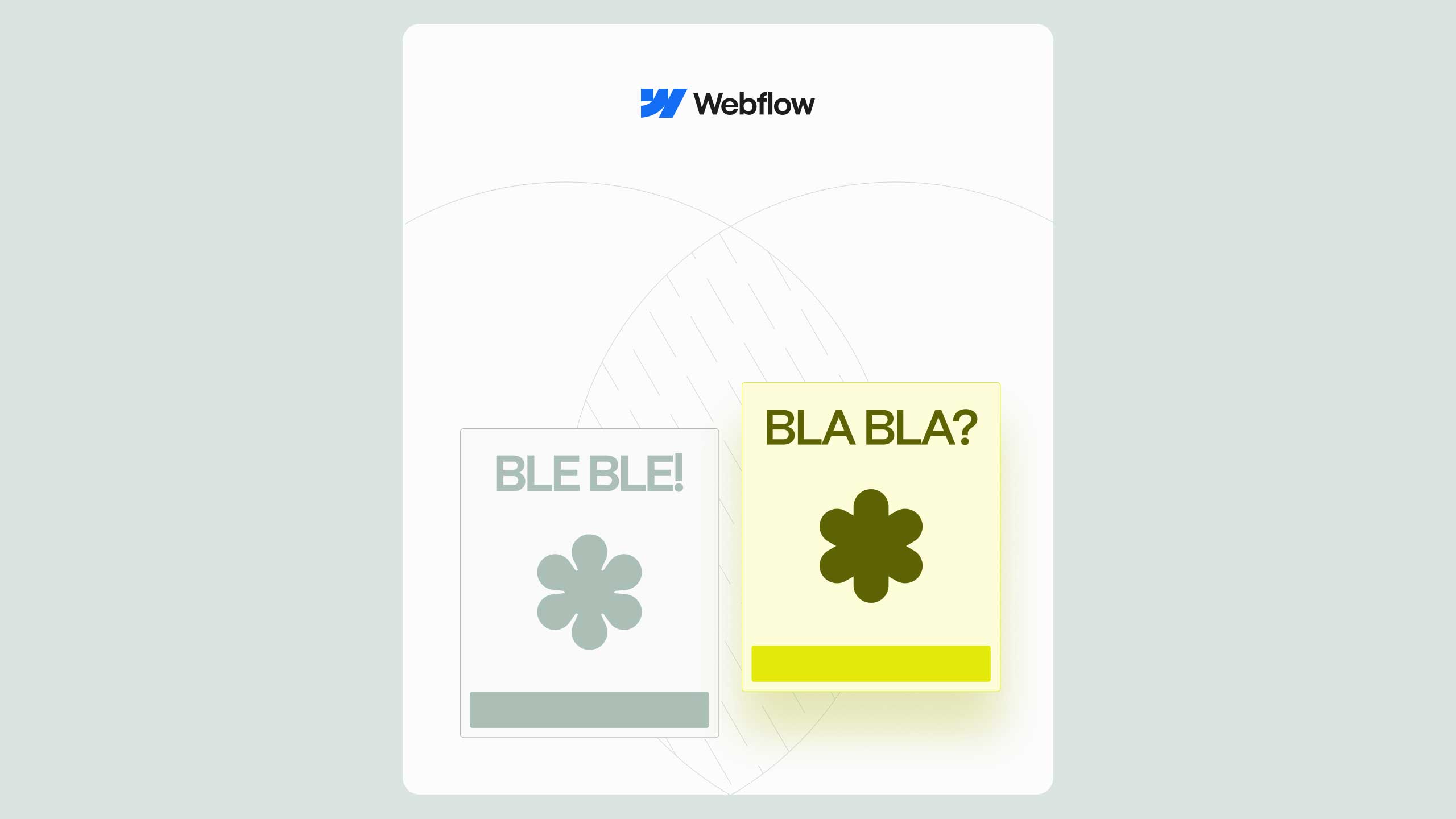10 Webflow Features Every Marketing Manager Needs in 2025

As we enter 2025, Webflow continues to be a leading platform for marketing professionals, offering tools that streamline workflows, optimize performance, and enhance collaboration. For Marketing Managers, understanding Webflow’s most powerful features can unlock the full potential of your website—boosting SEO, driving conversions, and simplifying team collaboration.
This article explores the top 10 Webflow features that make it a go-to platform for modern businesses. From Webflow Analyze to Webflow AI Assistant, discover how these features can transform your marketing strategy.
1. Webflow Analyze: Insights to Optimize Performance
Webflow Analyze brings real-time, actionable insights directly into your Webflow dashboard. Marketing managers can track visitor behavior, identify high-performing content, and spot opportunities for improvement. This tool empowers teams to make data-driven decisions without leaving the platform.
Why is Essential:
- Traffic Metrics: Track visits, bounce rates, and user journeys without relying on external analytics tools.
- Campaign Performance: Analyze landing page performance to identify areas for improvement.
- Actionable Data: Gain insights into page performance to prioritize updates and design optimizations.
FWith Webflow Analyze, teams can quickly identify performance bottlenecks and make informed decisions on what areas to focus on for site improvements.

2. Webflow Optimize: Experiment and Improve with A/B Testing
Webflow Optimize allows marketing teams to run A/B tests directly on their websites without the need for third-party tools. This means you can test variations of content, layouts, or CTAs and see what resonates best with your audience.
Key Features:
- Visual A/B Testing: Create variations of a page and test changes to headlines, CTA buttons, images, or layouts to identify which version performs better.
- No-Code Setup: The tool does not require any code knowledge. You can create experiments directly within Webflow’s interface.
- Actionable Insights: Once the tests are live, Webflow provides detailed data on the performance of each variation, so you can make informed decisions based on user interaction.
By integrating A/B testing into your workflow, you can optimize the performance of your pages, boosting both user engagement and conversions.

3. Webflow SEO: Built-In Optimization Tools
Webflow’s built-in SEO features ensure that your website is primed for search engine visibility. Gone are the days of relying on external tools for basic SEO functionality. With Webflow SEO, you can manage on-page SEO easily and efficiently without leaving the platform.
Key SEO Features:
- Meta Tags Customization: Customize the title, description, and other meta tags for each page directly from the Webflow Editor to improve your site’s SEO performance.
- Structured Data Integration: Webflow makes it easy to add schema markup, enhancing your site’s visibility in search results and helping search engines better understand your content.
- Automatic Sitemap Generation: Webflow generates an updated sitemap that is automatically submitted to search engines, ensuring Google always has the latest structure of your site.
- Alt Text for Images: Easily add alt text for your images to improve accessibility and SEO.
For marketing teams looking to improve their organic traffic, Webflow’s SEO tools provide everything you need to optimize your website for Google and other search engines.

4. Webflow AI Assistant: Your Creative Co-Pilot
The Webflow AI Assistant is an intelligent feature that helps automate tasks and streamline your workflow. Whether you’re looking for design inspiration or need help optimizing content, Webflow’s AI Assistant guides you through the process, making your work faster and more efficient.
Features of the AI Assistant:
- Content Generation: The AI Assistant can help you write meta descriptions, alt text for images, and even blog post ideas. This is particularly useful when working on large-scale projects or when you’re trying to maintain a consistent tone across your website.
- Design Assistance: It can suggest improvements to your design based on user data and identify any inconsistencies in your layout.
- Task Automation: The AI can automate repetitive tasks, such as resizing images or updating content, saving marketing teams valuable time.
The AI Assistant essentially acts as an extra set of hands, allowing you to focus on strategy and creativity while it handles the heavy lifting.
5. Webflow CMS: Powerful Content Management Simplified
The Webflow CMS (Content Management System) allows you to create dynamic, scalable websites without sacrificing design flexibility. It is perfect for content-driven websites, enabling teams to update and manage their website content with ease.
Key CMS Features:
- Dynamic Collections: Build custom content types (like blog posts, case studies, or product pages) that you can reuse across your website.
- Custom Fields: Add custom fields for each content item (e.g., text, images, video, or product details) to tailor content management to your needs.
- Multi-Reference Fields: Create relationships between different types of content (e.g., linking blog posts to author profiles or products to categories).
- CMS Templates: Create custom page templates that automatically pull data from your CMS collections.
This powerful functionality simplifies content management, enabling marketing teams to easily keep content fresh and organized, while maintaining full creative control.
6. Webflow Apps: Integrate with Industry-Leading Tools
Webflow Apps provide seamless integrations with popular marketing and automation tools, such as Zapier, HubSpot, and Memberstack. These apps allow marketing teams to extend Webflow’s functionality and automate key workflows.
Must-Have Integrations:
- Zapier: Automate tasks like sending form submissions to a CRM, adding leads to your email marketing platform, or posting new blog articles to social media.
- HubSpot: Sync Webflow forms with HubSpot to manage leads more effectively, track customer journeys, and automate your email marketing campaigns.
- Memberstack: Use Memberstack to build membership sites, offering gated content and customizing access based on user profiles.
Integrating these tools into your Webflow site makes it easier to automate repetitive tasks, track leads, and enhance the overall user experience.
7. Collaborative Editing: Streamlined Workflows for Teams
Webflow’s Collaborative Editing allows multiple users to work on the site at the same time, enabling faster content updates and seamless teamwork.
Key Collaborative Features:
- Live Edits: Content editors can make updates to the site in real time without disrupting the workflow of designers or developers.
- Permissions & Roles: Assign different roles to team members (e.g., designers, content editors, developers) and grant specific permissions to control access and editing rights.
- Version History: Track changes over time and revert to previous versions if needed, ensuring your team can experiment without the risk of losing important work.
For marketing teams working on large-scale projects, this feature enables faster updates and smoother collaboration, helping you meet deadlines and maintain consistency across pages.
8. Webflow Localization: Build for a Global Audience
Webflow Localization help you create multilingual websites that cater to a global audience. This feature is ideal for businesses expanding into international markets.
Why Localization Matters:
- Automatic Translations: With tools like Webflow Localization, you can automatically translate your CMS content, including product descriptions, blog posts, and landing pages.
- SEO for Multiple Languages: Customize SEO tags for each language version of your site, ensuring you rank well in search engines across different regions.
- Hreflang Tags: Automatically generate hreflang tags for international content to help search engines deliver the correct version to users based on their language and region.

9. Webflow Security: Peace of Mind for Your Website
Security is crucial for any business website, and Webflow ensures your site is protected with enterprise-level security features.
Essential Security Features:
- SSL Certificates: Secure Socket Layer (SSL) certificates are included with every Webflow site, ensuring data encryption and trust with users.
- DDoS Protection: Webflow offers protection against Distributed Denial of Service (DDoS) attacks to keep your site online, even during traffic surges.
- Automatic Backups: Regular automated backups ensure that your data is protected, and you can restore previous versions of your site with ease.
10. Intuitive Page Building: Design Without Limits
Webflow’s Intuitive Page Builder allows marketing teams to design and launch pages without any coding knowledge.
Features That Make It Stand Out:
- Drag-and-Drop Interface: Build responsive and beautiful pages with ease using Webflow’s intuitive interface.
- Custom Code Options: For teams that require additional functionality, Webflow allows developers to inject custom code where necessary.
- Reusable Components: Create and reuse elements like buttons, headers, and forms across your site to ensure consistency.

Final Thoughts
Webflow’s suite of tools empowers Marketing Managers to streamline workflows, optimize websites, and enhance user experiences. From A/B testing with Webflow Optimize to building dynamic sites with Webflow CMS, these tools are designed to make marketing strategies more effective. With robust security, seamless integrations, and real-time collaboration, Webflow stands out as a platform that can evolve with your business’s needs in 2025.
.avif)
.svg)
.svg)
.svg)
.svg)
.svg)
.svg)