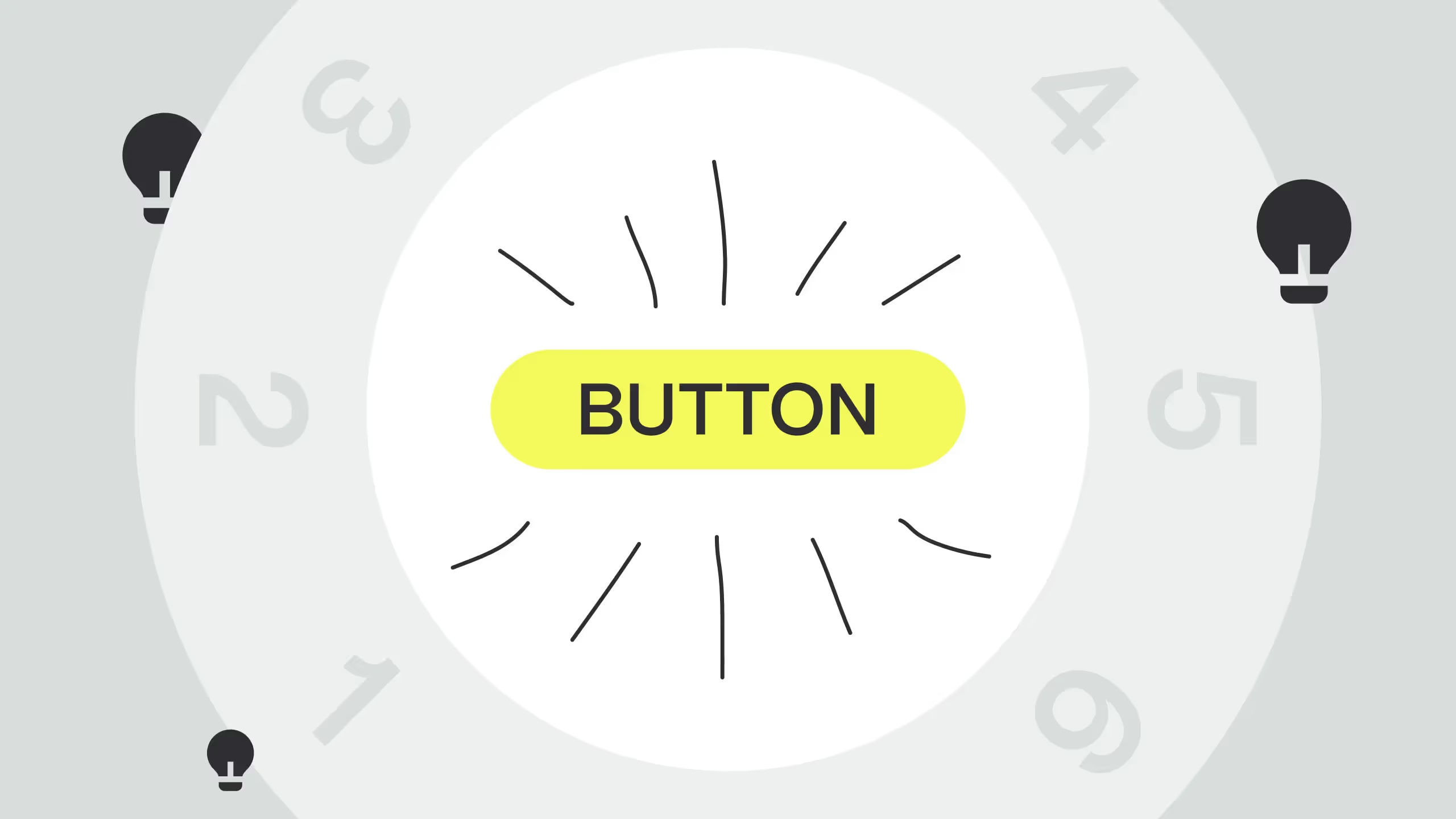Master Page Building in Webflow: Tips & Tricks

Web design is more than just creating visually appealing pages—it’s about crafting user experiences that drive engagement and conversions. Webflow’s advanced page-building tools empower designers and marketing teams to create custom, high-performing websites without writing a single line of code.
In this ultimate guide, we’ll explore how to master page building in Webflow using its unique features, from drag-and-drop customization to advanced CMS capabilities. Whether you’re a Webflow design agency or a Webflow expert, these tools can help you build responsive, SEO-friendly pages efficiently.
1. What Makes Webflow’s Page Building Unique?
Webflow combines the flexibility of custom coding with the simplicity of a visual editor. Its page-building tools are perfect for professionals looking to design bespoke, scalable websites without sacrificing creativity.
- Custom Visual Editor
The intuitive drag-and-drop editor lets you create pages exactly how you envision them. You can easily customize layouts, typography, and animations while maintaining full control over the site’s structure.
- Responsive Design Built-In
Webflow ensures your pages look stunning on all devices. With automatic responsive settings and custom breakpoints, designing mobile-friendly websites has never been easier.
- CMS Functionality
Webflow’s CMS makes managing dynamic content a breeze. From blog posts to product showcases, you can create flexible content structures tailored to your needs.

2. Advanced Features for Page Building
To truly master page building in Webflow, it’s important to leverage its advanced tools and integrations.
- Global Style Management
Streamline your design process by using global classes and style guides. This ensures consistency across your website while saving time when making updates.
- Webflow SEO Tools
Optimize your landing pages directly in Webflow. Adjust meta tags, alt text, and URL structures within the platform, ensuring your site ranks higher in search results.
- Advanced Animations & Interactions
Bring your pages to life with Webflow’s animation tools. Use parallax scrolling, hover effects, and timed interactions to create engaging user experiences that set your website apart.
- Webflow Apps and Integration
Enhance functionality with integrations like Zapier, HubSpot, and Memberstack. These tools allow you to automate workflows, manage leads, and even create gated content for members-only sections.
3. How to Optimize Page Building for Performance
Webflow is designed with performance in mind, but here are some tips to ensure your pages run at peak efficiency:
- Image Optimization: Compress images and use Webflow’s built-in responsive image functionality to reduce load times.
- Minimize Animations: While animations are great for UX, too many can slow down your page. Use them sparingly.
- Leverage Webflow Optimize: Improve your site speed with automatic performance enhancements provided by Webflow Optimize.

4. Examples of Stunning Webflow Pages
Here are some examples of custom Webflow pages that showcase the platform’s capabilities:
- Portfolio Websites
A creative agency built a visually stunning portfolio site using Webflow’s animation tools and CMS collections. The responsive design ensured the site looked flawless across all devices.
- E-Commerce Stores
Using Webflow, an online retailer created a dynamic storefront with custom product pages, interactive filters, and integrated payment solutions.
- Landing Pages for Lead Generation
One of Broworks’ projects involved crafting a conversion-optimized landing page using Webflow. With strategic CTAs, clean design, and SEO best practices, it achieved a 20% increase in lead generation.
5. Why Webflow Is Ideal for Agencies and Experts
For Webflow design agencies, Webflow offers unparalleled scalability and efficiency. Its collaborative tools enable teams to work simultaneously on the same project, reducing production timelines. Plus, features like reusable symbols and client handover options make Webflow a go-to solution for professionals.
As a Webflow expert, you can leverage the platform to deliver fast, SEO-friendly websites tailored to client needs. With ongoing updates and cutting-edge tools, Webflow keeps you ahead of design trends.

Final Thoughts
Webflow’s page-building tools empower designers and agencies to create professional, high-performing websites. With its unique blend of customization, SEO capabilities, and responsiveness, Webflow is a must-have tool for any marketing or design team.
Ready to master page building? Start exploring Webflow’s features today and transform your web design workflow!
.avif)
.svg)
.svg)
.svg)
.svg)
.svg)
.svg)